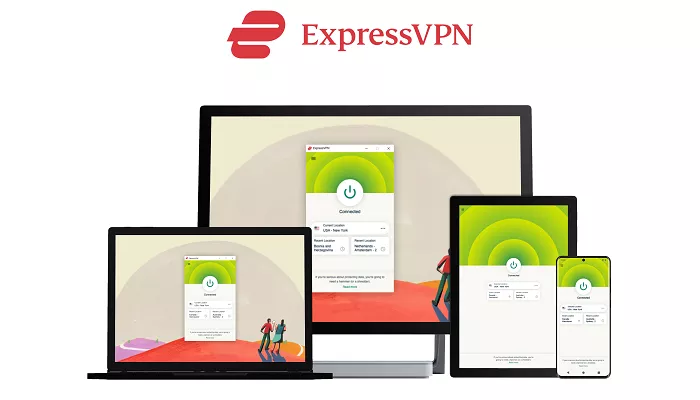In today’s interconnected world, it’s common to own multiple devices—smartphones, tablets, laptops, smart TVs, and more. Ensuring that each of these devices is secure and private while accessing the internet is crucial. ExpressVPN, a leading Virtual Private Network (VPN) service, offers solutions to protect your digital footprint across various devices. But how many devices can you use simultaneously with a single ExpressVPN subscription? This article delves into ExpressVPN’s device policies, compatibility, and strategies to maximize your VPN coverage.
Understanding ExpressVPN’s Device Limitations
ExpressVPN allows users to connect multiple devices under a single subscription. As of recent updates, the service permits up to eight simultaneous connections. This means you can have eight devices connected to ExpressVPN at the same time, ensuring comprehensive protection across your digital ecosystem.
It’s important to note that while you can install ExpressVPN on an unlimited number of devices, only eight can be actively connected to the VPN simultaneously. This flexibility ensures that even if you own numerous devices, you can choose which ones to protect at any given time.
Device Compatibility with ExpressVPN
ExpressVPN is renowned for its broad compatibility, supporting a wide array of devices and platforms. Here’s a breakdown of the supported devices:
Computers
- Windows: Compatible with Windows 7, 8, 10, and 11.
- macOS: Supports macOS versions 10.11 and above.
- Linux: Offers command-line applications for various Linux distributions.
Smartphones and Tablets
- Android: Compatible with Android 5.0 (Lollipop) and higher.
- iOS: Supports iOS 12 and above for both iPhones and iPads.
Routers
Installing ExpressVPN on a router extends VPN protection to all devices connected to your home network. This setup is particularly beneficial for devices that don’t natively support VPN apps, such as certain smart TVs and gaming consoles. ExpressVPN offers a dedicated router app and is compatible with various router models. citeturn0search7
Streaming Devices and Smart TVs
- Amazon Fire TV and Fire Stick: Direct app installation available.
- Apple TV, Roku, Chromecast: While these devices don’t support VPN apps directly, configuring ExpressVPN on a router or using MediaStreamer DNS can provide VPN benefits.
Gaming Consoles
- PlayStation (PS4, PS5), Xbox (One, Series X/S), Nintendo Switch: Similar to certain streaming devices, these consoles can benefit from VPN protection when ExpressVPN is set up on a router or through MediaStreamer DNS.
Maximizing Device Coverage with ExpressVPN
If you find the eight-device simultaneous connection limit restrictive, there are strategies to extend VPN protection without exceeding this limit:
1. Install ExpressVPN on Your Router
By configuring ExpressVPN directly on a compatible router, every device connected to that router benefits from VPN protection. This method counts as only one device against your eight-device limit, regardless of the number of devices connected to the router. It’s an efficient way to secure all devices in your household, including those that don’t support VPN installations.
Benefits:
- Unlimited Device Connections: Protect every device on your network without worrying about the simultaneous connection cap.
- Always-On Protection: Devices are automatically secured whenever they’re connected to your Wi-Fi.
- Comprehensive Coverage: Ideal for securing smart home devices, gaming consoles, and other gadgets that lack native VPN support.
2. Utilize MediaStreamer DNS
ExpressVPN’s MediaStreamer is a smart DNS service designed to enhance streaming experiences on devices that don’t support VPN apps. While MediaStreamer doesn’t encrypt your traffic like a VPN, it allows devices like Apple TV, Roku, and certain gaming consoles to access geo-restricted content. Setting up MediaStreamer is straightforward and doesn’t count towards your device limit.
Benefits:
- Access Geo-Restricted Content: Stream content from different regions on devices that typically don’t support VPNs.
- No Impact on Device Limit: Since MediaStreamer isn’t a VPN connection, it doesn’t count against your eight simultaneous connections.
Managing Your Devices
To ensure optimal performance and adherence to ExpressVPN’s terms of service, it’s essential to manage your connected devices effectively:
- Monitor Active Connections: Regularly check which devices are connected to ExpressVPN. If you reach the eight-device limit and attempt to connect an additional device, you’ll receive a “connection limit reached” notification.
- Disconnect Unused Devices: If you’re not actively using a device, disconnect it from the VPN to free up slots for other devices.
- Secure Your Account: Ensure your ExpressVPN account credentials are protected to prevent unauthorized use, which could consume your device slots.
Troubleshooting Connection Issues
Occasionally, you might encounter issues related to device connections:
- Unexpected “Connection Limit Reached” Errors: If you receive this error without having eight devices connected, it could indicate unauthorized access to your account. In such cases, consider changing your password and contacting ExpressVPN support.
- Device Management: Unfortunately, ExpressVPN doesn’t currently offer a user-facing interface to view and manage connected devices. If you suspect unauthorized connections or need assistance, reaching out to their support team is advisable.
Conclusion
ExpressVPN’s allowance of up to eight simultaneous device connections ensures that users can maintain privacy and security across multiple devices. By leveraging strategies like installing ExpressVPN on a router or utilizing MediaStreamer DNS, you can effectively extend VPN protection beyond the standard device limit.