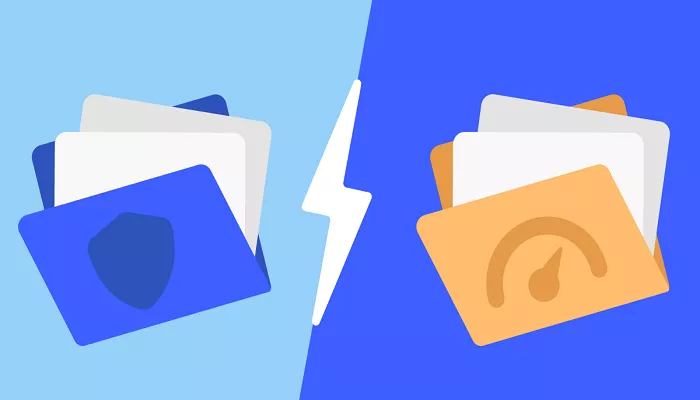When it comes to online privacy and security, choosing the right VPN protocol is crucial. NordVPN, one of the most popular and reliable VPN services, offers several protocols to protect your online activity. Two of the most commonly used protocols are UDP (User Datagram Protocol) and TCP (Transmission Control Protocol).
Both UDP and TCP serve different purposes and are optimized for different situations. In this article, we’ll explore the differences between UDP and TCP, how they work, and when you should use each for NordVPN. By the end, you will have a better understanding of which protocol is right for your specific needs.
What Are UDP and TCP?
Before diving into the specifics of NordVPN, it’s important to understand what UDP and TCP are. These are the two most commonly used transport layer protocols in networking. They are responsible for how data is transmitted over the internet.
UDP (User Datagram Protocol)
UDP is a connectionless protocol, meaning it does not establish a connection before sending data. It sends packets of data without checking if they are received correctly. UDP is faster because it does not waste time with error checking or retransmitting lost data. However, this also means it is less reliable, as there is no guarantee that data will arrive in the right order or at all.
TCP (Transmission Control Protocol)
TCP, on the other hand, is a connection-oriented protocol. This means it establishes a connection between two devices before transmitting data. TCP ensures that data packets are delivered correctly and in the right order. If a packet is lost, TCP will retransmit it. This makes TCP more reliable than UDP, but it also makes it slower, as the protocol has to ensure that the data is delivered without error.
UDP vs TCP for VPNs
When using a VPN like NordVPN, you are essentially creating a secure tunnel between your device and a VPN server. This tunnel ensures that your data is encrypted and private. The speed and security of the connection depend on the protocol you choose.
Let’s break down how UDP and TCP compare when used with NordVPN.
Speed: UDP Wins
One of the main reasons people choose UDP over TCP for VPN connections is speed. Since UDP does not require the overhead of error checking or retransmitting lost data, it can deliver faster speeds. This makes UDP ideal for activities where speed is crucial, such as streaming, gaming, or video calls. It’s also preferred for users who want to download or upload large files quickly.
Why UDP is Faster:
- No error checking means faster data transfer.
- No retransmissions, even if a packet is lost.
- More efficient for high-bandwidth activities.
Reliability: TCP Wins
TCP, while slower, is more reliable. This makes it a better choice when data integrity and reliability are important. If you’re doing sensitive work, such as browsing websites where security matters, or you need a stable connection for business purposes, TCP is the safer choice.
Why TCP is More Reliable:
- Ensures data packets are delivered in the correct order.
- Retransmits lost packets.
- Establishes a connection before sending data.
Use Case: When to Use UDP
Here are some situations where UDP is the better option:
- Streaming: If you’re watching movies, TV shows, or live sports online, you want the fastest connection possible. A small amount of data loss (which UDP doesn’t bother to retransmit) won’t affect the overall viewing experience as much as it would with a large file download.
- Gaming: Online gaming is highly dependent on low latency. With UDP’s speed and low overhead, you’ll experience faster reaction times and fewer interruptions in your gameplay.
- Downloading large files: If you’re downloading large files or torrents, the faster connection provided by UDP will speed up your downloads.
- Video Calls: During video calls, a small amount of data loss is tolerable. You’ll appreciate the speed of UDP to maintain a smooth video call experience.
Use Case: When to Use TCP
Here are some situations where TCP might be a better fit:
- Secure browsing: If you’re browsing sensitive websites or conducting business transactions, you want the most reliable connection to ensure that all your data is transmitted correctly. TCP ensures data integrity, making it more reliable for browsing.
- Accessing secure websites: When logging into websites or making online payments, you need to make sure your data is correctly delivered. TCP’s reliability makes it a safer choice for these types of activities.
- Accessing restricted networks: If you are trying to connect to a remote server for business purposes or accessing a restricted network, TCP’s stable connection ensures better access.
- Less stable networks: In situations where the network connection is less stable, such as when you’re using public Wi-Fi or traveling, TCP can be more reliable because it ensures that data is properly received and retransmitted if needed.
How Does NordVPN Optimize UDP and TCP?
NordVPN offers flexibility when choosing between UDP and TCP. In NordVPN, the OpenVPN protocol supports both UDP and TCP, while the NordLynx protocol, based on WireGuard, primarily uses UDP. OpenVPN offers the option of switching between these protocols based on your needs.
NordVPN is also known for its fast connection speeds and secure servers. Whether you’re using UDP or TCP, NordVPN ensures that your connection is protected with 256-bit AES encryption, a strong standard for encrypting your data and maintaining your privacy. Additionally, NordVPN offers features like Double VPN, Obfuscated Servers, and CyberSec to further enhance your privacy and security, no matter which protocol you choose.
Choosing Between UDP and TCP on NordVPN
NordVPN automatically selects the best protocol for you, but you can manually choose whether to use UDP or TCP. If you’re looking to maximize speed, UDP will be your best choice, especially for high-speed internet activities. However, if you need reliability or you’re in a situation where data accuracy is paramount, TCP is the better choice.
How to Switch Between UDP and TCP on NordVPN
To switch between UDP and TCP on NordVPN, follow these simple steps:
1. Open the NordVPN application on your device.
2. Click on Settings (gear icon).
3. Scroll to the Advanced Settings section.
4. Toggle between UDP and TCP under the Protocol section.
5. Once selected, NordVPN will use the chosen protocol for your connection.
Conclusion
Choosing between UDP and TCP on NordVPN ultimately comes down to your needs. UDP is faster and more suited for activities that require speed, such as streaming, gaming, or large downloads. On the other hand, TCP is more reliable and is ideal for secure browsing or when data integrity is critical.
NordVPN offers you the flexibility to switch between these two protocols, ensuring that you can adapt your connection based on the situation. Whether you’re prioritizing speed or reliability, NordVPN has you covered.