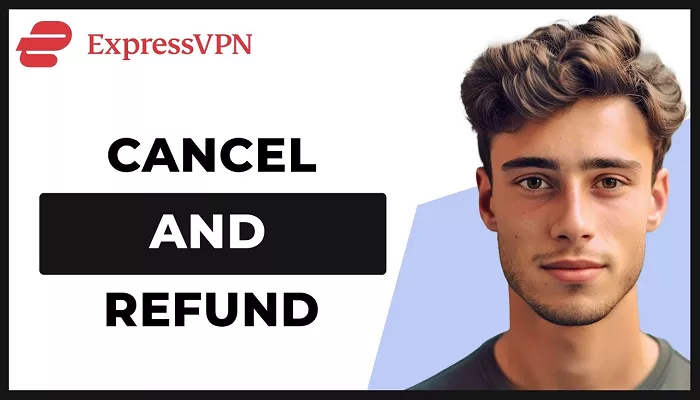ExpressVPN is a popular Virtual Private Network (VPN) service known for its robust security features and extensive server network. However, if you find that the service doesn’t meet your expectations or requirements, you may want to request a refund. This article provides a comprehensive guide on how to get your money back from ExpressVPN, ensuring a smooth and hassle-free process.
What is ExpressVPN’s Refund Policy
ExpressVPN offers a 30-day money-back guarantee for first-time users. This means that if you’re not 100% satisfied with the service, you can request a full refund within 30 days of your purchase. It’s important to note that this guarantee applies only to first-time users; if you’ve previously received a refund from ExpressVPN, you may not be eligible for another.
Steps to Request a Refund from ExpressVPN
To initiate a refund, follow these simple steps:
1. Contact ExpressVPN Support
ExpressVPN’s customer support is available 24/7 through live chat and email. The quickest way to request a refund is via live chat. Here’s how:
- Visit the ExpressVPN website: Go to expressvpn website
- Access live chat: Click on the “Need help? Chat with us!” button, usually located at the bottom right corner of the page.
- Initiate the chat: A chat window will appear. Inform the support agent that you wish to cancel your subscription and request a refund.
2. Provide Necessary Information
The support agent may ask for details such as:
- Your account email address: The email you used to register for ExpressVPN.
- Reason for cancellation: While providing a reason is optional, it can offer valuable feedback to the service provider.
3. Confirm Cancellation and Refund
After verifying your account, the support agent will process your cancellation and initiate the refund. They will inform you that the refund will be processed within 5 to 7 business days.
Refund Processing Time
Refunds are typically processed within 5 to 7 business days. However, the exact time frame can vary depending on your payment method:
- Credit/Debit Cards: Refunds may take 5 to 7 business days to appear in your account.
- PayPal: Refunds are usually processed faster, often within 1 business day.
- Other Payment Methods: Processing times can vary; consult your payment provider for specific details.
Cancelling Subscriptions Purchased via App Stores
If you subscribed to ExpressVPN through an app store, the refund process differs:
Apple App Store (iOS)
Subscriptions purchased via the Apple App Store are subject to Apple’s refund policies. To request a refund:
- Visit Apple’s refund request page: Go to reportaproblem.apple website
- Sign in: Use your Apple ID credentials.
- Locate your ExpressVPN subscription: Find the ExpressVPN purchase in your list of transactions.
- Request a refund: Click “Report a Problem” and follow the on-screen instructions.
Apple will review your request and respond, typically within 48 hours.
Google Play Store (Android)
For subscriptions purchased through the Google Play Store:
- Within 48 hours of purchase: You can request a refund directly through Google Play.
- After 48 hours: Contact ExpressVPN support for assistance.
To request a refund within 48 hours:
- Visit the Google Play website: Go to play.google website/store/account and sign in.
- Access Order History: Find your ExpressVPN purchase.
- Request a refund: Select “Request a refund” or “Report a problem” and choose the option that describes your situation.
Google will review your request and typically respond within 1 to 4 business days.
Important Considerations
- 30-Day Money-Back Guarantee: Ensure you request a refund within 30 days of your subscription date to be eligible.
- Previous Refunds: If you’ve received a refund from ExpressVPN before, you may not be eligible for another.
- Payment Method: Refunds are issued to the original payment method. Processing times may vary depending on the provider.
- Currency Fluctuations: If you paid in a currency other than USD, exchange rate fluctuations may affect the refund amount.
Conclusion
Requesting a refund from ExpressVPN is a straightforward process, thanks to their 30-day money-back guarantee and responsive customer support. By following the steps outlined above, you can ensure a smooth cancellation and refund experience. Always remember to initiate your refund request within the 30-day window and through the appropriate channel based on your purchase method.
If you’re considering alternative VPN services after your refund, options like NordVPN, CyberGhost, and Surfshark offer similar features and may better suit your needs.