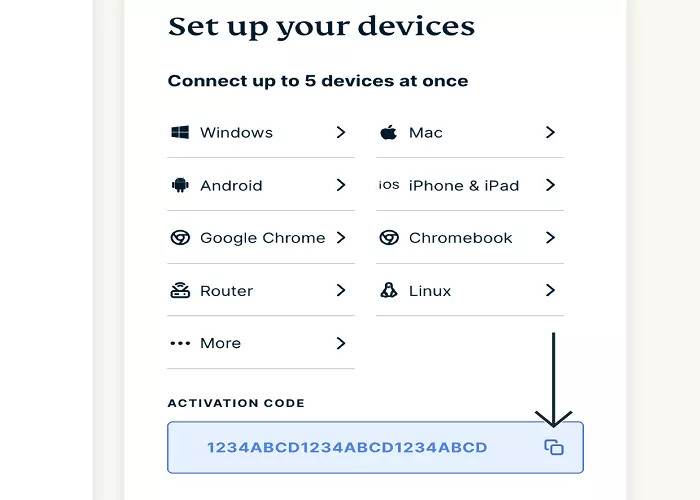ExpressVPN is a renowned Virtual Private Network (VPN) service that ensures your online activities remain private and secure. To activate ExpressVPN on your devices, you’ll need an activation code. This guide provides clear steps to locate your activation code and answers common questions related to its use.
What Is an ExpressVPN Activation Code?
An activation code is a unique alphanumeric key provided by ExpressVPN to authenticate and activate the service on your devices. It’s typically required during the initial setup or when adding a new device to your account.
When Do You Need the Activation Code?
You might need the activation code in the following scenarios:
- Setting Up a New Device: When installing ExpressVPN on a device for the first time.
- Reinstalling the App: If you’ve uninstalled and wish to reinstall ExpressVPN on the same device.
- Signing Out and Back In: After signing out of the ExpressVPN app and signing back in on the same device.
- Expired Code: If your previous activation code has expired and you need a new one.
How to Find Your ExpressVPN Activation Code
Accessing the Activation Code via the ExpressVPN Website
1. Log In to Your Account:
- Visit the ExpressVPN website.
- Click on “My Account” and enter your credentials to sign in.
2. Locate the Activation Code:
- After signing in, you’ll be directed to your account dashboard.
- Under the “Set up your devices” section, you’ll find your activation code displayed.
- Click on the code to automatically copy it to your clipboard.
Note: If prompted for a verification code during sign-in, check your email for the code and enter it to proceed.
Using the Activation Code to Set Up Your Device
1. Install the ExpressVPN App:
- Download the appropriate ExpressVPN app for your device from the official website.
- Follow the on-screen instructions to install the app.
2. Activate the App:
- Open the ExpressVPN app.
- When prompted, paste your activation code into the provided field.
- Click “Continue” to complete the activation process.
For detailed setup guides, refer to the ExpressVPN setup page.
Troubleshooting Activation Code Issues
Expired Activation Codes
Activation codes are typically valid for a limited period. If you receive an error stating that your code has expired, you’ll need to obtain a new one. Visit your ExpressVPN account dashboard to generate a new activation code.
Common Errors and Solutions
- Error: “This activation code has either expired or is incorrect.”
- Solution: Ensure you’re using the most recent activation code from your account dashboard. Avoid typing the code manually to prevent errors; instead, copy and paste it.
- Error: “Invalid activation code.”
- Solution: Double-check the code for any typographical errors. If issues persist, contact ExpressVPN Support for assistance.
Additional Tips for Managing Your Activation Code
- Keep It Secure: Treat your activation code like a password. Store it in a secure location to prevent unauthorized access.
- Use One Code per Account: Each ExpressVPN account has a unique activation code. Using codes from different accounts can lead to activation issues.
- Regularly Update Your Code: If you suspect your activation code has been compromised, generate a new one promptly.
Conclusion
Locating and managing your ExpressVPN activation code is essential for ensuring uninterrupted and secure access to the service across your devices. By following the steps outlined above, you can easily find, use, and troubleshoot any issues related to your activation code. Always ensure you’re using the most recent code and keep it secure to maintain the integrity of your digital privacy.