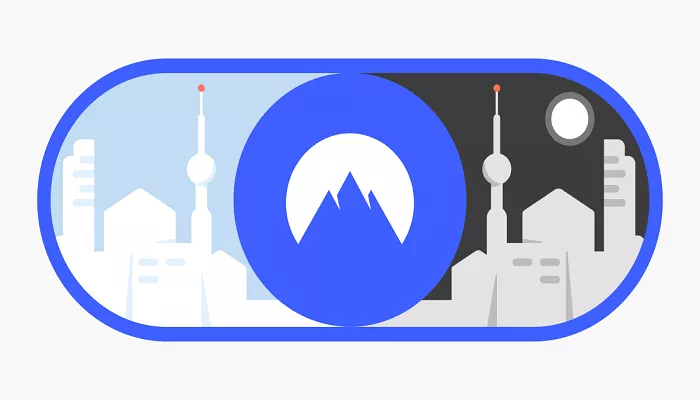NordVPN is a leading Virtual Private Network (VPN) service that offers users enhanced online privacy and security. However, circumstances may arise where you need to cancel your subscription. Understanding NordVPN’s cancellation policy is crucial to ensure a smooth process. This article provides a comprehensive guide on how to cancel your NordVPN subscription, the associated refund policies, and answers to common questions.
What is NordVPN’s Cancellation Policy
NordVPN allows users to cancel their subscriptions at any time. However, eligibility for a refund depends on the timing of your cancellation. The company offers a 30-day money-back guarantee, meaning if you cancel within 30 days of your initial purchase, you can request a full refund. Cancellations made after this period are not eligible for refunds.
How to Cancel Your NordVPN Subscription
Cancelling your NordVPN subscription involves two primary steps: disabling auto-renewal and, if within the 30-day window, requesting a refund.
Disabling Auto-Renewal
To prevent future charges, you need to turn off the auto-renewal feature:
- Log in to Your Nord Account: Visit the NordVPN website and log in with your credentials.
- Access the Billing Section: Click on the “Billing” option in the left-hand menu.
- Cancel Auto-Renewal: In the “Subscriptions” tab, click “Cancel” next to the auto-renewal status. Confirm your choice when prompted.
Disabling auto-renewal ensures that your subscription will not renew at the end of the current billing cycle. You will retain access to NordVPN services until the subscription expires.
Requesting a Refund
If you are within the 30-day money-back guarantee period and wish to receive a refund:
- Contact Customer Support: Reach out to NordVPN’s customer support via live chat or email, expressing your desire to cancel and request a refund.
- Provide Necessary Information: Be prepared to provide account details and the reason for cancellation.
- Confirm Refund Processing: Once approved, the refund will be processed, and you should receive your money back within 10 business days, depending on your payment method.
Cancelling NordVPN on Different Platforms
The cancellation process may vary slightly depending on the platform through which you subscribed.
Google Play Store
If you subscribed via the Google Play Store:
- Open Google Play Store: Ensure you’re logged in with the account used for the NordVPN subscription.
- Access Subscriptions: Tap on the menu icon, select “Subscriptions,” and locate NordVPN.
- Cancel Subscription: Tap “Cancel Subscription” and follow the on-screen instructions.
Note that refunds for subscriptions via the Google Play Store are subject to Google’s refund policies.
Apple App Store
For subscriptions through the Apple App Store:
- Open Settings: Navigate to your device’s settings and tap on your Apple ID.
- Access Subscriptions: Select “Subscriptions” and find NordVPN.
- Cancel Subscription: Tap “Cancel Subscription” and confirm your choice.
Refunds for Apple App Store subscriptions are handled by Apple, and you must contact Apple Support to request a refund.
Conclusion
Cancelling your NordVPN subscription is a straightforward process that can be done at any time. To avoid future charges, it’s essential to disable auto-renewal through your Nord Account. If you’re within the 30-day money-back guarantee period, you can also request a full refund by contacting customer support. Understanding these procedures ensures you can manage your subscription effectively and make informed decisions about your online privacy needs.