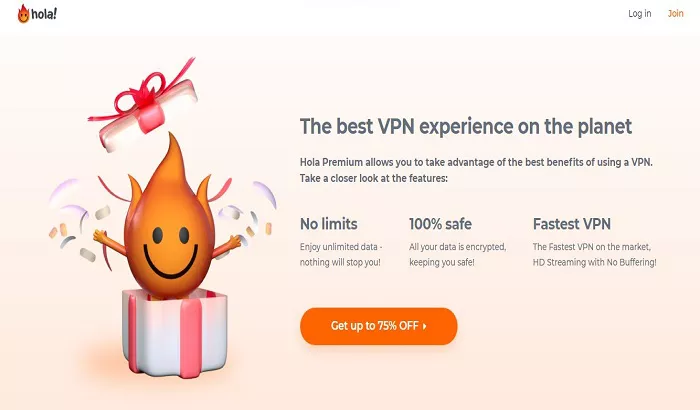Hola VPN is a popular virtual private network service that offers users the ability to access geo-restricted content and maintain online privacy. For Google Chrome users, Hola provides a browser extension that facilitates these functionalities. This article explores whether Hola VPN is free on Chrome, delving into its features, limitations, and considerations for users.
What is Hola VPN’s Chrome Extension
The Hola VPN Chrome extension is designed to allow users to access websites that may be blocked or restricted in their region. By installing this extension, users can route their internet traffic through different countries, effectively bypassing geo-restrictions. This can be particularly useful for accessing streaming services, news sites, or other online platforms that are otherwise inaccessible due to regional limitations.
Is Hola VPN Free on Chrome?
Yes, Hola VPN offers a free version of its Chrome extension. Users can install and use this version without any monetary cost. However, it’s important to note that while the service is free, it comes with certain limitations and considerations that users should be aware of.
Features of the Free Version
- Access to Geo-Restricted Content: The primary feature of the free version is the ability to access websites and content that may be blocked in the user’s region.
- Peer-to-Peer (P2P) Network: Hola’s free service operates on a peer-to-peer network model. This means that users share their internet connections with others in the network, allowing for the distribution of data without relying on centralized servers.
- Limited Bandwidth and Speed: While the free version provides access to restricted content, users may experience slower connection speeds and limited bandwidth compared to the premium version.
Limitations and Considerations
- Privacy and Security Concerns: The peer-to-peer nature of Hola’s free service raises potential privacy and security issues. Since users’ connections are routed through other users’ devices, there is a risk of data exposure or misuse. Additionally, the lack of encryption in the free version means that user data is not securely protected during transmission.
- Bandwidth Sharing: By using the free version, users agree to share their internet bandwidth with others. This could lead to increased data usage and potential performance issues, especially if multiple users are routing significant amounts of data through a single connection.
- Usage Restrictions: The free version may come with usage limitations, such as restricted access times or data caps, encouraging users to consider upgrading to the premium version for uninterrupted service.
Hola VPN Premium: An Alternative to the Free Version
For users seeking enhanced features and improved security, Hola offers a premium version of its VPN service. This paid option addresses many of the limitations associated with the free version.
Features of the Premium Version
- Dedicated Servers: Unlike the peer-to-peer model of the free version, the premium service utilizes dedicated servers, providing more stable and secure connections.
- Enhanced Privacy and Security: The premium version offers encryption and other security measures to protect user data during transmission, addressing the privacy concerns present in the free version.
- Unlimited Bandwidth and Speed: Premium users enjoy faster connection speeds and unlimited bandwidth, ensuring a smoother browsing experience without the limitations of the free service.
- Multi-Device Support: The premium service allows users to connect multiple devices simultaneously, making it a suitable option for households or individuals with several devices.
Pricing
The premium version of Hola VPN is available through various subscription plans, catering to different user needs and budgets. Pricing details can be found on Hola’s official website.
How to Install Hola VPN on Chrome
Installing the Hola VPN extension on Chrome is a straightforward process:
1. Visit the Chrome Web Store: Navigate to the Chrome Web Store in your Chrome browser.
2. Search for Hola VPN: Enter “Hola VPN” in the search bar and locate the official extension.
3. Add the Extension: Click on “Add to Chrome” to install the extension. Confirm any prompts that appear to complete the installation.
4. Activate the Extension: Once installed, click on the Hola icon in the browser toolbar. Select your desired country to route your traffic through and start browsing.
User Experiences and Reviews
User experiences with Hola VPN’s Chrome extension vary:
- Positive Feedback: Many users appreciate the free access to geo-restricted content and find the extension easy to install and use.
- Negative Feedback: Some users express concerns about privacy and security due to the peer-to-peer nature of the free service. Instances of bandwidth sharing leading to reduced internet speeds have also been reported.
It’s advisable for users to carefully consider these factors and assess their individual needs before deciding to use the free or premium version of Hola VPN.
Alternatives to Hola VPN for Chrome
For users seeking alternative VPN services on Chrome, several options are available:
- Proton VPN: Offers a free browser extension with robust security features and a strict no-logs policy.
- TunnelBear: Provides a user-friendly Chrome extension with a limited free data allowance and strong encryption.
- Windscribe: Offers a free plan with generous data limits and a Chrome extension featuring ad-blocking and tracker-blocking functionalities.
Each alternative comes with its own set of features and limitations, so users should evaluate them based on their specific requirements.
Conclusion
Hola VPN’s Chrome extension is available for free, allowing users to access geo-restricted content without a monetary commitment. However, the free version operates on a peer-to-peer network, raising potential privacy and security concerns. Users should weigh these factors carefully and consider their individual needs when deciding between the free and premium versions or exploring alternative VPN services.