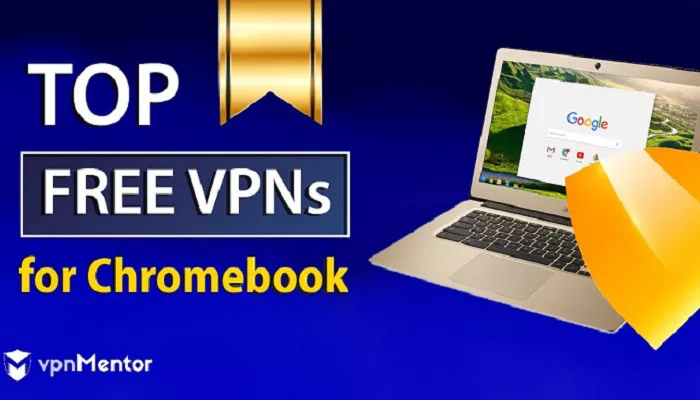Chromebooks are popular for their simplicity and security, but they still benefit from VPN protection. A good free VPN can help Chromebook users access blocked content, secure public Wi-Fi connections, and maintain privacy. But with many options available, which one is truly the best?
Why Use a VPN on Chromebook?
Chromebook users need VPNs for:
- Bypassing school or work restrictions
- Accessing geo-blocked websites
- Securing online banking on public networks
- Protecting privacy from ISPs
Top 5 Free VPNs for Chromebook in 2025
1. ProtonVPN – Best for Unlimited Data
ProtonVPN’s free version offers:
- Unlimited bandwidth (rare for free VPNs)
- Strong Swiss privacy protections
- Servers in 3 countries
- No ads or malware
2. Windscribe – Best for Server Locations
Windscribe provides:
- 10GB monthly data (with email confirmation)
- Servers in 10+ countries
- Built-in ad blocker
- Easy Chrome OS compatibility
3. Hide.me – Best for Speed
Hide.me’s free plan includes:
- 10GB monthly data
- Fast connection speeds
- No IP or DNS leaks
- Simple Chromebook setup
4. TunnelBear – Best User Experience
TunnelBear offers:
- Friendly, intuitive interface
- 2GB free data monthly
- Good speeds for basic browsing
- Independent security audits
5. Hotspot Shield – Best for Streaming
Hotspot Shield features:
- 500MB daily data limit
- Optimized for video streaming
- Patented Hydra protocol
- Decent speeds for a free VPN
Key Features to Look For in a Free Chromebook VPN
- Data limits: How much can you use monthly?
- Server locations: More options mean better access
- Connection speed: Crucial for streaming and calls
- Privacy policy: No-log policies are essential
- Ease of use: Should work seamlessly with Chrome OS
How to Install a VPN on Chromebook
There are three main methods:
1. Chrome Web Store Extensions
The simplest way to add a VPN service to your Chromebook.
2. Android Apps (for Chromebooks with Play Store)
Many VPNs offer Android apps that work well on Chromebooks.
3. Linux Apps (for advanced users)
Some technical users install Linux VPN clients.
Performance Comparison
Based on recent tests:
| VPN | Speed Retention | Data Limit | Streaming Support |
|---|---|---|---|
| ProtonVPN | 85% | Unlimited | Basic |
| Windscribe | 78% | 10GB | Good |
| Hide.me | 82% | 10GB | Fair |
Privacy and Security Considerations
When choosing a free VPN for Chromebook:
- Check for independent security audits
- Review the privacy policy carefully
- Avoid VPNs that log your activity
- Look for DNS leak protection
Limitations of Free VPNs
Be aware that free VPNs typically have:
- Data caps that restrict usage
- Fewer server locations than paid versions
- Potential speed throttling
- Limited customer support
When to Consider a Paid VPN
Upgrade to paid if you need:
- Unlimited data for streaming
- Access to more countries
- Faster, more reliable connections
- Advanced security features
Tips for Using Free VPNs on Chromebook
- Use only for sensitive activities to conserve data
- Disconnect when not needed
- Clear cookies before connecting
- Combine with HTTPS Everywhere extension
Chromebook-Specific VPN Features
The best VPNs for Chromebook offer:
- Native Chrome OS compatibility
- Touchscreen-friendly interfaces
- Optimization for Chrome browser
- Easy switching between devices
Conclusion
After testing the top options, ProtonVPN emerges as the best free VPN for most Chromebook users due to its unlimited data and strong privacy protections. However, Windscribe is better if you need more server locations, while Hide.me offers the best speeds. Remember that all free VPNs have limitations – for heavy usage, consider upgrading to a paid plan. Whichever you choose, using a VPN significantly enhances your Chromebook’s security and accessibility.