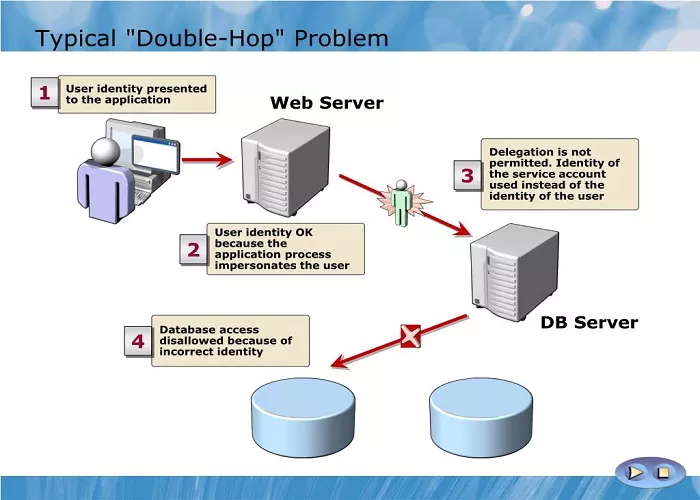Double Hop VPN, also known as Multi-Hop VPN, is an advanced security feature offered by certain VPN services. It enhances online privacy by routing your internet traffic through two separate VPN servers, providing an additional layer of encryption and anonymity. This guide explores the concept of Double Hop, its benefits, limitations, and how to set it up effectively.
What is Double Hop VPN?
A Double Hop VPN connection routes your internet traffic through two distinct VPN servers. The first server encrypts your data and assigns a new IP address. The second server re-encrypts the data and assigns another IP address, making it more challenging for third parties to trace your online activities back to you. This multi-layered approach enhances privacy and security, especially in high-risk environments.
How Does Double Hop Work?
When you connect to a Double Hop VPN, your internet traffic follows this path:
- First VPN Server: Your device connects to the first VPN server, encrypting your data and masking your IP address.
- Second VPN Server: The encrypted data is then routed to a second VPN server, which re-encrypts the data and assigns a new IP address.
- Destination: The data reaches its final destination, appearing as if it originated from the second VPN server.
This process adds two layers of encryption, making it more difficult for anyone to intercept or trace your online activities.
Benefits of Using Double Hop VPN
- Enhanced Privacy: Double Hop VPNs make it significantly harder for third parties to track your online activities, providing greater anonymity.
- Improved Security: The additional layer of encryption protects your data from potential cyber threats.
- Circumventing Censorship: By routing traffic through multiple countries, Double Hop VPNs can help bypass internet censorship and access restricted content.
- Protection in High-Risk Environments: Ideal for journalists, activists, or anyone operating in regions with strict surveillance.
Limitations of Double Hop VPN
- Reduced Speed: The additional encryption and routing can lead to slower internet speeds.
- Compatibility Issues: Some websites or services may not function properly when accessed through a Double Hop VPN.
- Device Compatibility: Not all devices or VPN applications support Double Hop configurations.
How to Set Up Double Hop VPN
Setting up a Double Hop VPN varies depending on the VPN provider. Here’s a general guide:
- Choose a VPN Provider: Select a VPN service that offers Double Hop functionality. Some providers include this feature in their standard offerings.
- Install the VPN Application: Download and install the VPN application on your device.
- Enable Double Hop: In the VPN application’s settings, enable the Double Hop or Multi-Hop feature.
- Select Server Locations: Choose the first and second VPN server locations. Some providers offer pre-configured server pairs, while others allow you to select custom combinations.
- Connect: Once configured, connect to the Double Hop VPN. Your internet traffic will now be routed through the selected servers.
Providers Offering Double Hop VPN
Several VPN providers offer Double Hop or Multi-Hop features:
- Surfshark: Offers Dynamic MultiHop, allowing users to create custom server pairs for enhanced privacy.
- IPVanish: Provides Double Hop connections across all major devices, enhancing anonymity and security.
- Windscribe: Features a unique Double Hop function that connects through both desktop and browser extensions.
When to Use Double Hop VPN
Consider using a Double Hop VPN in the following scenarios:
- High-Risk Activities: Engaging in activities that require maximum privacy, such as investigative journalism or political activism.
- Accessing Restricted Content: Bypassing censorship to access content unavailable in your region.
- Enhanced Security: Protecting sensitive information from potential cyber threats.
When Not to Use Double Hop VPN
Avoid using Double Hop VPN in the following situations:
- Casual Browsing: For everyday internet use, a standard VPN connection is sufficient and more efficient.
- Streaming: The additional routing can cause buffering and reduce streaming quality.
- Gaming: The increased latency may affect online gaming performance.
Conclusion
Double Hop VPNs provide an extra layer of security and privacy by routing your internet traffic through two separate VPN servers. While they offer enhanced protection, they may also result in slower internet speeds and potential compatibility issues. It’s essential to weigh the benefits and limitations before deciding to use a Double Hop VPN. For those requiring maximum anonymity and security, Double Hop VPNs are a valuable tool in safeguarding online activities.