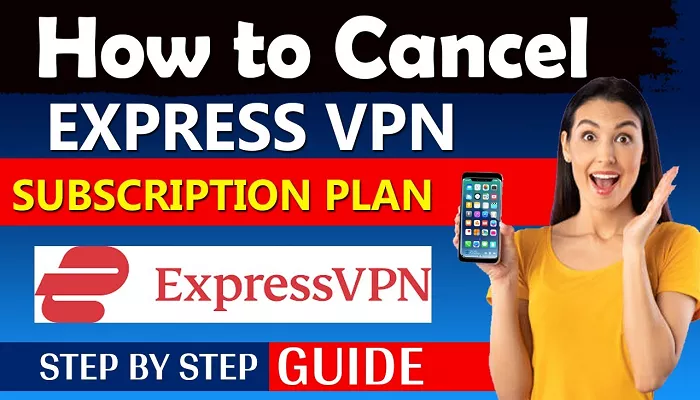ExpressVPN is a popular VPN service known for its speed, security, and ease of use. Many users subscribe to it for online privacy and to access content securely. However, not everyone wants their subscription to renew automatically. If you’re looking to cancel ExpressVPN auto-renewal, this guide is for you. We’ll walk you through the process in simple steps so you can avoid future charges.
What Is ExpressVPN Auto-Renewal?
When you subscribe to ExpressVPN, the service is set to auto-renew by default. This means you will be charged automatically at the end of your billing cycle to keep the service active. This applies to both monthly and yearly plans and is done to ensure there’s no interruption in your VPN service.
While this is convenient for many, others may want to cancel auto-renewal to avoid unexpected charges, especially if they are planning to stop using the VPN or switch to a different provider.
How to Turn Off Auto-Renewal from the ExpressVPN Website
If you signed up directly through the ExpressVPN website, you can easily turn off the auto-renewal feature from your account dashboard. Here’s how:
Step 1: Log Into Your Account
Go to the ExpressVPN website and click on “My Account.” Enter your email and password to sign in.
Step 2: Go to the Subscription Page
Once you’re logged in, navigate to the “My Subscription” section. This is where you’ll find details about your billing cycle and renewal status.
Step 3: Disable Auto-Renewal
Click on the option that says “Manage Subscription Settings.” Then, select “Turn Off Automatic Renewal.”
Step 4: Confirm Your Choice
A prompt will appear asking you to confirm that you want to turn off auto-renewal. Confirm your decision, and you’re done.
Your account will remain active until the current subscription period ends. After that, your service will stop unless you manually renew it.
How to Cancel Auto-Renewal via Apple App Store
If you subscribed to ExpressVPN using your iPhone or iPad, you’ll need to cancel through the Apple App Store. Follow these steps:
Step 1: Open iPhone Settings
Go to the “Settings” app on your iPhone or iPad.
Step 2: Tap on Your Name
This will take you to your Apple ID account settings.
Step 3: Select “Subscriptions”
In the Apple ID menu, tap “Subscriptions.” Here, you’ll find a list of all active and expired subscriptions.
Step 4: Find and Cancel ExpressVPN
Tap on “ExpressVPN” and then select “Cancel Subscription.” Confirm your decision to prevent auto-renewal.
Note that you’ll still be able to use the VPN until the end of your current billing period.
How to Cancel Auto-Renewal via Google Play Store
If you subscribed using an Android device, use the Google Play Store to manage your subscription.
Step 1: Open the Google Play Store
Launch the Google Play Store app on your Android phone or tablet.
Step 2: Tap on Your Profile Icon
Located at the top right corner of the screen.
Step 3: Go to “Payments & Subscriptions”
Tap on “Payments & Subscriptions,” then choose “Subscriptions.”
Step 4: Cancel ExpressVPN
Find “ExpressVPN” in the list of active subscriptions and tap it. Then select “Cancel Subscription” and follow the instructions to confirm.
Again, your account will remain active until your paid period ends.
Subscriptions via Bitcoin or Paymentwall
If you purchased ExpressVPN using Bitcoin or Paymentwall, you don’t need to worry about auto-renewal. These payment methods do not support automatic recurring payments.
Once your subscription expires, it won’t renew unless you manually purchase a new plan. This gives you full control over when and how you continue using the service.
How to Request a Refund from ExpressVPN
ExpressVPN offers a 30-day money-back guarantee. If you’re within this period and have already been charged, you may be eligible for a full refund.
Step 1: Contact Customer Support
Visit the ExpressVPN Support page and start a live chat, or send an email to expressvpn website.
Step 2: Provide Your Account Details
Be prepared to share your email address and possibly your payment information so the support team can locate your account.
Step 3: Wait for Confirmation
Once your refund is approved, it usually takes 5 to 7 business days to process, depending on your payment method.
Important: If you subscribed through the Apple App Store, you must request a refund directly from Apple, as ExpressVPN cannot process these transactions.
Key Things to Remember
- Cancel auto-renewal at least 24 hours before your next billing date to avoid being charged.
- You can still use ExpressVPN until the end of your current subscription period, even after turning off auto-renewal.
- Refunds are only available if you cancel within the first 30 days of your subscription.
- Always check whether you signed up through the website, Apple App Store, Google Play, or another method to follow the correct cancellation process.
Conclusion
Stopping ExpressVPN auto-renewal is simple if you know where to look. Whether you subscribed through their website, the Apple App Store, or Google Play, the steps are straightforward. By following this guide, you can easily manage your VPN subscription and avoid unwanted charges.
If you’re unsure or run into any issues, ExpressVPN’s support team is available 24/7 to help. Managing your subscription should always be stress-free—and now, you know exactly how to do it.