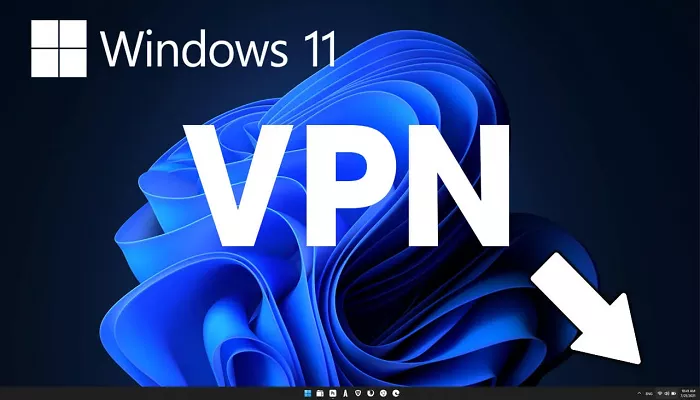In today’s digital age, protecting your online privacy is more important than ever. Whether you’re browsing the web, streaming content, or working remotely, using a Virtual Private Network (VPN) can help secure your internet connection and safeguard your personal information. If you’re a Windows 11 user looking for a reliable VPN without breaking the bank, you’re in luck. Several free VPN services offer robust features suitable for everyday use. In this article, we’ll explore the best free VPNs for Windows 11, highlighting their features, pros, and cons to help you make an informed decision.
Why Use a VPN on Windows 11?
A VPN creates a secure, encrypted connection between your device and the internet. This tunnel prevents hackers, internet service providers (ISPs), and even government agencies from monitoring your online activities. Here are some key reasons to use a VPN on Windows 11:
- Privacy Protection: Hide your IP address and location.
- Secure Public Wi-Fi: Protect your data on unsecured networks.
- Bypass Geo-Restrictions: Access content not available in your region.
- Prevent Bandwidth Throttling: Avoid slow internet speeds caused by your ISP.
Top Free VPNs for Windows 11
1. Proton VPN
Overview: Proton VPN is renowned for its strong commitment to privacy and security. Developed by the team behind ProtonMail, this VPN offers a free plan with unlimited data, making it ideal for users who require constant protection.
Key Features:
- Unlimited Data: No monthly data caps.
- Strong Security: Uses AES-256 encryption and supports secure VPN protocols.
- No-Logs Policy: Does not track or store user activity.
- Server Locations: Access to servers in three countries (United States, Netherlands, and Japan) on the free plan.
Pros:
- Unlimited bandwidth.
- High-level security features.
- User-friendly interface.
Cons:
- Limited server access on the free plan.
- Speeds may vary depending on server load.
2. Windscribe
Overview: Windscribe offers a generous free plan with a focus on privacy and usability. It’s suitable for users who need a balance between data allowance and server options.
Key Features:
- Data Allowance: 10 GB per month (with email confirmation).
- Server Locations: Access to servers in 10 countries, including the US, Canada, and the UK.
- Security: Includes a firewall, ad blocker, and strong encryption.
- Unlimited Devices: Connect as many devices as you like simultaneously.
Pros:
- Generous data limit.
- Robust security features.
- No logs policy.
Cons:
- Some advanced features reserved for paid users.
- Streaming capabilities may be limited on the free plan.
3. TunnelBear
Overview: TunnelBear is known for its user-friendly design and strong security practices. It’s a great choice for VPN beginners who want a straightforward experience.
Key Features:
- Data Allowance: 2 GB per month.
- Server Locations: Access to servers in over 40 countries.
- Security: Employs AES-256 encryption and has undergone independent security audits.
- User Interface: Simple and intuitive design.
Pros:
- Easy to use.
- Access to a wide range of server locations.
- Strong commitment to transparency and security.
Cons:
- Limited monthly data.
- Not ideal for heavy streaming or downloading.
4. Hide.me
Overview: Hide.me offers a free VPN plan without requiring registration, making it a convenient option for users seeking quick and anonymous access.
Key Features:
- Data Allowance: 10 GB per month.
- Server Locations: Access to servers in five countries, including the US and Canada.
- Security: Features a kill switch, DNS leak protection, and supports multiple VPN protocols.
- No Registration: Use the service without creating an account.
Pros:
- No signup required.
- Strong security measures.
- User-friendly interface.
Cons:
- Limited server options on the free plan.
- Only one device connection at a time.
5. Avira Phantom VPN
Overview: Avira Phantom VPN provides basic VPN services suitable for users who need occasional secure browsing.
Key Features:
- Data Allowance: 500 MB per month (1 GB with registration).
- Server Selection: Automatic server selection on the free plan.
- Security: Includes DNS leak protection and a no-logs policy.
- Integration: Part of the Avira suite of security tools.
Pros:
- Simple setup and integration with Avira products.
- Suitable for light browsing.
- No logging of user activity.
Cons:
- Very limited data allowance.
- No manual server selection on the free plan.
- Speeds may vary and can be slow during peak hours.
Key Features to Consider When Choosing a Free VPN for Windows 11
When picking a free VPN for Windows 11, it’s important to understand that no free VPN is perfect. Each one has its pros and cons. Here are some key features to look for when evaluating which is best for you:
1. Security and Privacy
A good VPN should protect your online activities from being tracked. Look for:
- Strong encryption (AES-256-bit is the gold standard)
- No-logs policy (so your data isn’t stored)
- Kill switch (disconnects your internet if the VPN fails)
- DNS leak protection (prevents your real IP from leaking)
2. Data Allowance
Most free VPNs come with data limits. Consider:
- If you’re just browsing, 500 MB to 2 GB/month might be enough.
- For streaming or downloading, you’ll want higher or unlimited data like Proton VPN offers.
3. Speed and Performance
Free plans usually have slower speeds than paid ones. Check for:
- Server load (fewer users per server = better performance)
- Server proximity (closer servers usually mean faster speeds)
- Bandwidth throttling (some free VPNs intentionally limit speed)
4. Ease of Use
A VPN should be easy to install and use, especially on Windows 11. Look for:
- Simple, user-friendly interface
- Quick setup and installation
- One-click connect/disconnect
5. Server Locations
More server locations mean more content you can access. Free VPNs usually limit this, so:
- Pick one with the countries you need
- Consider how many servers are offered (more servers = less crowding)
6. Device Compatibility
If you’re using more than one device, choose a VPN that works across platforms:
- Check if the VPN supports multiple device types (Windows, Android, iOS, macOS)
- See if simultaneous connections are allowed
Tips for Using Free VPNs Safely on Windows 11
Even if a VPN is free, safety should still be a top priority. Here are some best practices:
- Download from official websites or the Microsoft Store. Avoid third-party sites that may bundle malware.
- Read the privacy policy. Make sure your VPN doesn’t log or sell your data.
- Don’t rely solely on free VPNs for sensitive activities. For banking or confidential work, consider a reputable paid VPN.
- Update your VPN regularly. Always use the latest version for better security and performance.
Conclusion
Choosing the best free VPN for Windows 11 depends on your specific needs. Here’s a quick recap:
| VPN | Data Limit | Best For | Notable Feature |
|---|---|---|---|
| Proton VPN | Unlimited | Everyday privacy | Unlimited free usage |
| Windscribe | 10 GB/month | Balanced privacy + usability | Multiple server locations |
| TunnelBear | 2 GB/month | Beginners | Very easy to use |
| Hide.me | 10 GB/month | No-registration usage | Use without creating an account |
| Avira Phantom VPN | 500 MB–1 GB | Occasional browsing | Simple interface, part of antivirus suite |
For most users, Proton VPN stands out because it offers unlimited data and a strong focus on privacy. If server choice and extra features are important, Windscribe is another top pick.