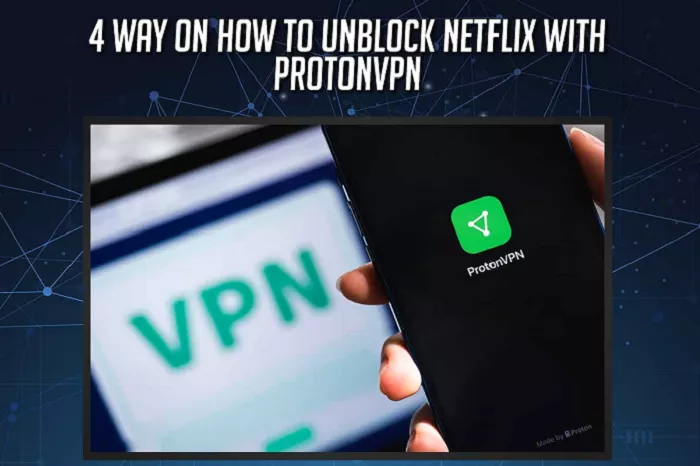ProtonVPN is a reputable virtual private network (VPN) service known for its commitment to privacy and security. One of its appealing features is the ability to access various Netflix libraries from around the world. This guide will walk you through the steps to use ProtonVPN for streaming Netflix content, ensuring a seamless and secure viewing experience.
Netflix offers a diverse range of content across different regions, with certain shows and movies exclusive to specific countries. By utilizing ProtonVPN, you can unlock these region-specific libraries and enjoy a broader selection of content. However, it’s important to note that streaming Netflix through a VPN may be subject to Netflix’s terms of service, and the availability of content can vary based on licensing agreements.
Why Choose ProtonVPN for Netflix?
ProtonVPN offers several advantages for Netflix users:
- Access to Multiple Netflix Libraries: ProtonVPN allows users to access Netflix content from various countries, including the United States, United Kingdom, India, Italy, Australia, Germany, Canada, Japan, Switzerland, and France.
- High-Speed Connections: With ProtonVPN’s high-speed servers, you can stream Netflix content without buffering, ensuring a smooth viewing experience.
- Strong Privacy Protection: ProtonVPN is committed to user privacy, offering features like a strict no-logs policy and Secure Core servers that route your traffic through multiple countries for enhanced security.
Steps to Use ProtonVPN for Netflix
1. Subscribe to a ProtonVPN Plus or Proton Unlimited Plan
To access Netflix through ProtonVPN, you’ll need a subscription to either the Plus or Unlimited plan, as these tiers offer servers optimized for streaming.
- Sign Up: Visit the ProtonVPN website and choose a plan that suits your needs.
- Upgrade if Necessary: If you’re currently using the free version, log in to your account and upgrade to a Plus or Unlimited plan through your subscription page.
2. Install the ProtonVPN Application
ProtonVPN provides applications for various operating systems, ensuring compatibility with your device.
- Download the App:
- Windows: ProtonVPN for Windows
- macOS: ProtonVPN for macOS
- Linux: ProtonVPN for Linux
- Android: ProtonVPN for Android
- iOS: ProtonVPN for iOS
- Android TV: ProtonVPN for Android TV
- Installation: Follow the on-screen instructions to install the application on your device. For detailed guides, refer to ProtonVPN’s support page.
3. Obtain a Netflix Subscription
Ensure you have an active Netflix subscription. ProtonVPN does not provide Netflix access; it merely facilitates unblocking region-specific content.
- Subscribe to Netflix: Visit Netflix’s subscription page to choose a plan and create an account.
4. Connect to a ProtonVPN Server Optimized for Netflix
To stream Netflix content from a specific region, connect to a ProtonVPN server located in that country.
- Open ProtonVPN: Launch the ProtonVPN application on your device.
- Select a Server:
- Navigate to the server list and look for servers labeled as “Plus” or optimized for streaming.
- Choose a server located in the country whose Netflix library you wish to access. For example, to access the U.S. Netflix library, connect to a U.S. server.
- Connect: Click on the selected server to establish a VPN connection. Once connected, your internet traffic will appear as if it’s originating from that country.
5. Access Netflix Content
With the VPN connection established, you can now access Netflix content as if you were in the chosen country.
- Visit Netflix: Open the Netflix application or go to the Netflix website.
- Browse Content: Explore the content library available in the selected region.
- Start Streaming: Choose a show or movie to begin streaming.
Additional Tips for Streaming Netflix with ProtonVPN
- Server Selection: If you encounter issues with a particular server, try connecting to a different server in the same country, as not all servers may be optimized for streaming.
- Clear Browser Cache: If Netflix doesn’t recognize your new location, clear your browser’s cache and cookies to remove any stored location data.
- Use Incognito Mode: Access Netflix in your browser’s incognito or private mode to prevent the storage of location data.
- Contact Support: If you continue to experience issues, reach out to ProtonVPN’s support team for assistance.
Conclusion
ProtonVPN provides a reliable solution for accessing Netflix content from various regions, enhancing your streaming experience with a wide array of shows and movies. By following the steps outlined above, you can securely and efficiently enjoy Netflix through ProtonVPN.