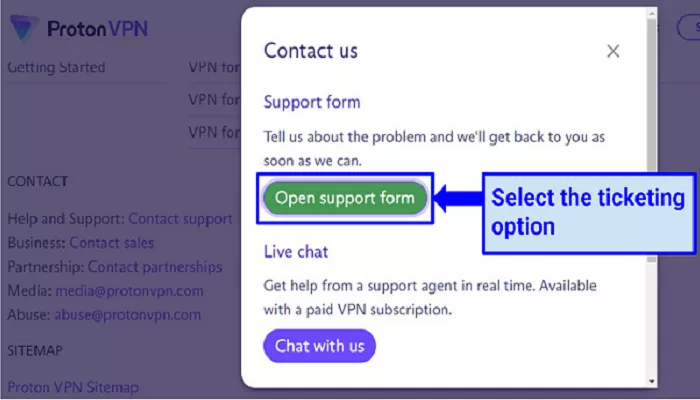ProtonVPN is a service that helps protect your online privacy by encrypting your internet connection. If you’ve decided to cancel your ProtonVPN subscription, this guide will walk you through the process, step by step, to ensure a smooth transition.
What is ProtonVPN’s Subscription Plans
Before proceeding with the cancellation, it’s important to understand the different subscription plans ProtonVPN offers:
- ProtonVPN Free: This is the basic plan that offers limited features and is free of charge.
- ProtonVPN Plus: This paid plan provides access to additional servers, faster speeds, and enhanced security features.
- ProtonVPN Unlimited: This plan includes all Proton services, such as ProtonMail, Drive, Calendar, VPN, Pass, and Wallet, across your devices.
If you’re subscribed to ProtonVPN Plus or ProtonVPN Unlimited and wish to cancel, the following steps will guide you through the process.
Steps to Cancel Your ProtonVPN Subscription
1. Log In to Your ProtonVPN Account
Begin by visiting the ProtonVPN website and logging in with your credentials.
2. Access the Subscription Management Page
Once logged in, navigate to your account settings:
- Click on your account name or profile picture in the top-right corner of the dashboard.
- Select “Dashboard” from the dropdown menu.
- In the dashboard, click on the “Subscription” tab.
3. Downgrade or Cancel Your Subscription
To cancel your subscription:
- Scroll down to the “Downgrade account” section.
- Click on the “Downgrade account” button.
- Follow the on-screen prompts to confirm your cancellation.
This action will switch your account from a paid plan to the free version of ProtonVPN.
4. Contact ProtonVPN Support for Refunds
If you’re within the 30-day money-back guarantee period and wish to request a refund, follow these steps:
- Visit the ProtonVPN support page.
- Use the live chat feature to communicate with a support agent.
- Alternatively, submit a support ticket or email [email protected] with your refund request.
Provide necessary details such as your account information and the reason for cancellation. Refunds are typically processed within a few business days.
5. Monitor Your Refund Status
After submitting your refund request, keep an eye on your payment method for the refund. If you don’t receive it within the expected timeframe, follow up with ProtonVPN’s support team for assistance.
Important Considerations
- Refund Eligibility: ProtonVPN offers a 30-day money-back guarantee for its paid plans. Requests for refunds are typically honored if made within this period. However, refunds may not be available for payments made via certain methods, such as cash or bank transfer.
- Service Access: After canceling your subscription, you’ll retain access to ProtonVPN’s free plan, which has limited features compared to the paid versions.
- Data Retention: Ensure you back up any important data stored within ProtonVPN’s services before canceling, as you may lose access to certain features upon downgrading.
Alternative Options
If you’re considering canceling due to specific issues, you might explore the following alternatives:
- Contact Support: Reach out to ProtonVPN’s support team to address any concerns or technical issues you may be facing.
- Adjust Plan Features: If cost is a concern, consider downgrading to a less expensive plan rather than canceling entirely.
- Explore Other VPN Services: If ProtonVPN doesn’t meet your needs, research other VPN providers that align better with your requirements.
Conclusion
Canceling your ProtonVPN subscription is a straightforward process that involves accessing your account settings and following the prompts to downgrade or cancel your plan. Remember to contact ProtonVPN’s support team if you’re within the refund period and wish to request a refund. Always ensure you back up any important data and consider alternative options if necessary before proceeding with the cancellation.