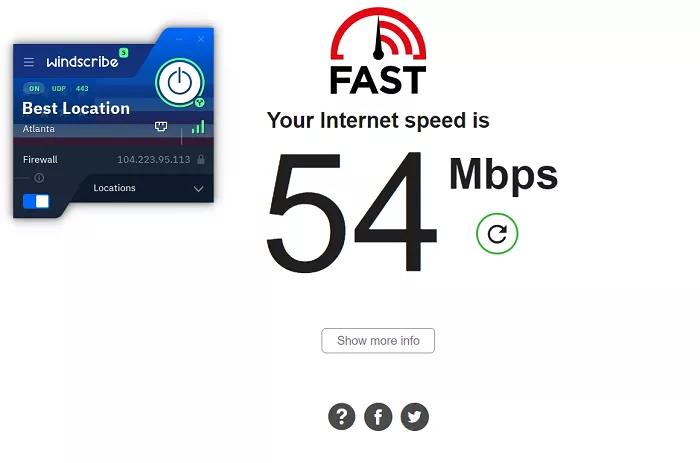Windscribe is a well-regarded VPN service that prioritizes user privacy and security. However, some users have reported experiencing slower internet speeds when connected to Windscribe’s servers. Understanding the factors that contribute to these slowdowns can help users optimize their VPN experience.
What is VPN Speed Variations
VPNs, including Windscribe, can introduce varying degrees of speed reduction due to several factors:
- Encryption Overhead: VPNs encrypt your data to ensure privacy, which can add overhead and reduce speeds.
- Server Distance: Connecting to servers far from your physical location can increase latency and decrease speed.
- Server Load: High traffic on a VPN server can lead to slower speeds for users connected to it.
- Network Congestion: Internet traffic congestion can affect the speed of your VPN connection.
Factors Affecting Windscribe’s Speed
Several specific factors can influence the speed of Windscribe’s VPN service:
1. Server Choice and Location
Connecting to servers closer to your geographical location generally provides better speeds due to reduced latency. Windscribe offers servers in various countries, and selecting a nearby server can enhance performance. Conversely, connecting to distant servers, such as those in Hong Kong, may result in slower speeds.
2. Protocol and Port Selection
Windscribe supports multiple VPN protocols, including IKEv2, WireGuard, OpenVPN (UDP and TCP), Stealth, and WStunnel. Each protocol has its characteristics:
- WireGuard and IKEv2: Known for faster connection times and improved speeds.
- OpenVPN (UDP and TCP): May offer more security but can be slower.
- Stealth and WStunnel: Designed to bypass restrictive networks but might have variable speeds.
Experimenting with different protocols and ports can help identify the optimal configuration for your network conditions.
3. Security Software Interference
Antivirus programs, firewalls, and other security software can interfere with VPN performance. These applications may inspect or block VPN traffic, leading to slower speeds or connection issues. Temporarily disabling such software can help determine if they are the cause of the slowdown.
4. Router Configuration
Routers play a crucial role in VPN performance. Older routers with limited processing power may struggle to handle VPN encryption, resulting in slower speeds. Misconfigured routers, especially those with restrictive settings, can also impede VPN performance. Ensuring that your router supports VPN pass-through and is properly configured can mitigate these issues.
5. Network Restrictions
Some networks, such as public Wi-Fi or corporate networks, may have restrictions that affect VPN performance. These networks might throttle VPN traffic or block certain protocols. Using protocols like WireGuard or enabling features like Stealth mode can help bypass these restrictions.
6. Windscribe Server Load
While Windscribe strives to maintain optimal server performance, high server load can affect speeds. If a particular server is experiencing heavy traffic, connecting to a different server or location may provide better performance.
Troubleshooting Steps to Improve Speed
If you’re experiencing slow speeds with Windscribe, consider the following steps:
1. Select a Different Server Location: Choose a server closer to your physical location or try various servers to find one with optimal speed.
2. Change VPN Protocols and Ports: Experiment with different protocols and port settings to identify the most efficient configuration for your network.
3. Disable Security Software Temporarily: Turn off antivirus, firewall, or other security applications to see if they are affecting VPN performance.
4. Check Router Settings: Ensure your router supports VPN pass-through and is configured correctly to handle VPN traffic efficiently.
5. Use Windscribe’s Desktop App: If you’re using the browser extension, consider switching to the desktop application, which may offer better performance.
For more detailed troubleshooting tips, refer to Windscribe’s official guide on improving VPN speeds.
Conclusion
While some slowdown is inherent when using any VPN, understanding and addressing the factors that affect Windscribe’s performance can help minimize speed reductions. By selecting appropriate server locations, configuring protocols and ports effectively, managing security software settings, and ensuring proper router configurations, users can enhance their Windscribe experience. If issues persist, contacting Windscribe’s support team for personalized assistance is recommended.