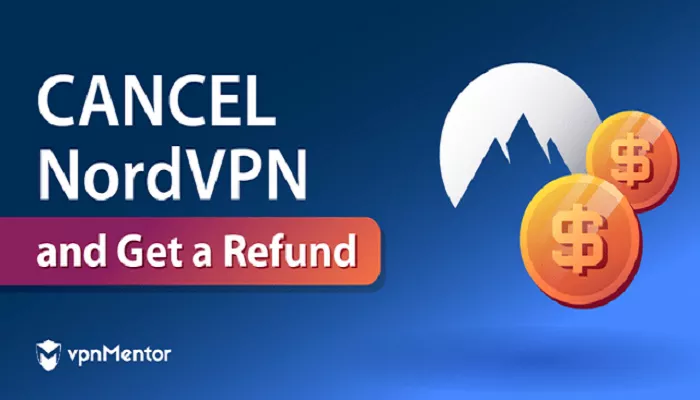NordVPN is a reputable Virtual Private Network (VPN) service known for its robust security features and extensive server network. However, if you find that NordVPN doesn’t meet your expectations or you simply wish to discontinue the service, you may be entitled to a refund. Understanding NordVPN’s refund policy and the steps to request a refund can help you navigate this process smoothly.
NordVPN’s Refund Policy
NordVPN offers a 30-day money-back guarantee, allowing users to request a refund within 30 days of purchase. This policy applies to all subscription durations, including monthly and multi-year plans. It’s important to note that refunds are only available for the initial purchase; renewed subscriptions are generally non-refundable unless required by applicable law.
Eligibility Criteria for Refunds
To be eligible for a refund, your request must meet the following criteria:
- Time Frame: The refund request must be made within 30 days of the initial purchase date.
- Direct Purchases: Refunds are available for subscriptions purchased directly from NordVPN’s official website. If you subscribed through third-party platforms (e.g., Apple App Store, Google Play Store), you must request refunds through those channels.
- Account Status: Your NordVPN account should be in good standing, with no violations of the terms of service.
Steps to Cancel Your NordVPN Subscription and Request a Refund
Follow these steps to cancel your subscription and initiate a refund:
1. Log In to Your Nord Account:
-
- Visit the NordVPN website and click on “Log In.”
- Enter your email address and password to access your account dashboard.
2. Navigate to the Billing Section:
-
- In your account dashboard, click on “Billing” in the left-hand menu.
- Here, you’ll see details of your current subscription, including the renewal date and payment history.
3. Cancel Auto-Renewal:
-
- Locate the “Auto-Renewal” section.
- Click “Cancel” next to the auto-renewal option.
- Confirm your decision when prompted.
- You’ll receive a confirmation email regarding the cancellation.
4. Request a Refund:
1. After canceling auto-renewal, contact NordVPN’s customer support to request a refund.
2. Use the live chat feature available on the NordVPN website or email [email protected].
3. Provide the following information:
- Your NordVPN account email address.
- Date of purchase.
- Amount paid.
- Reason for requesting a refund (optional).
4. You will receive a link to your Nord Account dashboard to verify your identity.
5. Once verified, you’ll see eligible payments with a “Refund” button.
6. Click “Refund” to initiate the process.
Wait for Processing:
-
- After submitting your refund request, NordVPN will process it within 10 business days.
- The refund will be credited to your original payment method.
Important Considerations
- Refunds After 30 Days: Requests made after the 30-day period are generally not eligible for a refund. However, exceptions may apply based on regional consumer protection laws.
- Third-Party Purchases: Subscriptions purchased through third-party platforms require refund requests to be made through those platforms. For example, if you subscribed via the Apple App Store, you’d need to contact Apple’s support for a refund.
- Service Usage: While NordVPN doesn’t specify a minimum usage requirement, excessive usage within the 30-day period may impact the eligibility for a refund.
Alternative Solutions
If you’re experiencing issues with NordVPN but are outside the 30-day refund window, consider the following options:
- Technical Support: Contact NordVPN’s customer support to resolve any technical issues or concerns.
- Subscription Pause: Inquire about options to pause your subscription if you anticipate not needing the service temporarily.
- Account Downgrade: Explore possibilities to downgrade to a less expensive plan if cost is a concern.
Conclusion
Obtaining a refund from NordVPN is a straightforward process if you adhere to the 30-day money-back guarantee policy. By promptly canceling auto-renewal and submitting a refund request with the necessary information, you can receive your money back within the specified timeframe. Always ensure to review the terms of service and refund policies when subscribing to any service to be fully informed of your rights and options.