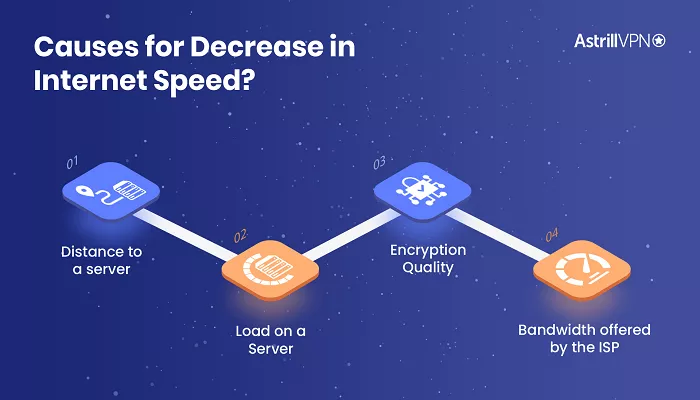Virtual Private Networks (VPNs) are incredibly popular tools for ensuring online privacy, security, and unrestricted access to content. One of the top-rated VPN services in the world is ExpressVPN, known for its fast speeds, high security, and easy-to-use interface. However, like all VPN services, ExpressVPN can sometimes experience slow speeds, which can be frustrating, especially for users who rely on fast connections for activities like streaming, gaming, or browsing.
In this article, we will explore some common reasons why ExpressVPN might be slow, how to fix those issues, and tips to maintain a smooth and fast VPN connection. By the end of this article, you’ll have a better understanding of how to optimize your ExpressVPN connection and get the best performance out of your VPN service.
What Causes ExpressVPN to Be Slow?
There are a variety of factors that can contribute to slower speeds when using ExpressVPN. Understanding these factors will help you pinpoint the cause of the slowdown and take appropriate action. Here are the most common reasons why ExpressVPN might be slow:
1. Server Location
One of the most significant factors affecting VPN speed is the server location you are connected to. When using a VPN like ExpressVPN, your internet traffic is routed through a remote server. The farther the server is from your physical location, the longer it takes for your data to travel to and from the server, which can result in slower speeds.
For example, if you are based in the United States and connected to a server in Australia, it will take longer for the data to travel compared to if you were connected to a server in a nearby country like Canada. ExpressVPN has a vast network of servers, so it’s a good idea to connect to a server that is geographically closer to you to improve speed.
2. High Server Load
Another reason why ExpressVPN may be slow is due to high server load. When many users are connected to the same server at once, the server can become overloaded, which can cause a decrease in performance. ExpressVPN has thousands of servers, but if a particular server is experiencing heavy traffic, it may affect the connection speed for everyone connected to it.
To avoid this, you can try connecting to a different server or choose a less popular server that may have fewer users. ExpressVPN provides tools in its app that allow you to choose a server with a low load, helping you avoid slowdowns caused by server congestion.
3. Encryption Level
VPNs, including ExpressVPN, use encryption to protect your data from hackers and third parties. While encryption is essential for security, it can also have an impact on speed. Higher levels of encryption require more processing power and time, which can result in slower speeds.
ExpressVPN typically uses 256-bit AES encryption, which is considered very secure but can be a bit slower compared to lower encryption levels. If you don’t require the highest level of encryption, you can switch to a faster encryption protocol to improve speed. ExpressVPN offers several protocols (e.g., OpenVPN, IKEv2, and Lightway) that balance both security and speed.
4. Internet Speed Without VPN
Sometimes, slow VPN speeds are caused by factors outside of the VPN itself. If your base internet connection is slow, the VPN connection will only be as fast as your original internet speed. You can test your connection without the VPN to check if your internet speed is already slow before using ExpressVPN.
If your internet connection is slow to begin with, you may want to troubleshoot your home network or contact your ISP (Internet Service Provider) to improve your base speed. Additionally, ensure that no other devices are using up your bandwidth (e.g., streaming, gaming, or large downloads).
5. VPN Protocol Choice
ExpressVPN supports a range of VPN protocols, each with varying performance characteristics. The protocol you choose can greatly impact the speed of your connection. Some protocols offer a higher level of security but might reduce speed, while others prioritize speed and reduce encryption for less secure browsing.
The most commonly used VPN protocols are:
- OpenVPN (UDP and TCP): OpenVPN is widely regarded for its security and flexibility. However, OpenVPN over TCP (Transmission Control Protocol) can be slower due to its error-checking capabilities, while OpenVPN over UDP (User Datagram Protocol) can be faster but less reliable.
- IKEv2: This protocol is known for fast speeds and strong security, making it an excellent choice for mobile devices. IKEv2 is particularly good at handling network changes (like switching from Wi-Fi to mobile data), which can help maintain a stable connection.
- Lightway: ExpressVPN’s own proprietary protocol, Lightway, is designed to offer the best of both worlds—security and speed. It uses less CPU power, allowing for faster connections without sacrificing privacy.
6. Device Performance
The performance of your device can also impact how fast ExpressVPN runs. Older devices or devices with limited processing power may struggle to maintain a fast VPN connection. For example, if you are using an older smartphone or computer, it might not handle the encryption and tunneling process as efficiently as newer devices.
Make sure your device has enough processing power and that you are using the latest operating system and software updates. If your device is old, you might experience slower speeds, and in some cases, upgrading to a newer device could help improve VPN performance.
7. Network Configuration and DNS Settings
Your network setup and DNS (Domain Name System) settings can play a significant role in how fast your VPN connection is. If your router or modem is not configured correctly, or if you are using default DNS settings, this can lead to slower speeds. You can try changing your DNS settings to use a faster DNS provider, such as Google DNS or Cloudflare, which could improve the VPN speed.
ExpressVPN also allows you to use its own DNS servers, which are optimized for security and speed. Make sure to configure your router to use ExpressVPN’s DNS if possible.
8. Background Applications Using Bandwidth
Another reason ExpressVPN might be slow is if other applications or devices on your network are consuming bandwidth in the background. This includes streaming services, file downloads, or even updates being downloaded on your device. These applications can use up your available bandwidth, leaving less for your VPN connection.
To improve VPN performance, make sure to close any unnecessary applications that might be using up your bandwidth while you are connected to ExpressVPN.
9. ISP Throttling
In some cases, your Internet Service Provider (ISP) may intentionally slow down your connection when they detect VPN usage, a practice known as throttling. ISPs sometimes throttle VPN traffic in an attempt to limit bandwidth for certain activities. This can result in slower speeds when using a VPN.
If you suspect that your ISP is throttling your VPN traffic, you can try switching to a different server or using a protocol like Lightway, which is more difficult for ISPs to detect and throttle. Some users also report that using a different port or obfuscation features can help bypass ISP throttling.
How to Improve ExpressVPN Speed
If you’re experiencing slow speeds with ExpressVPN, there are several steps you can take to improve your connection:
1. Connect to a nearby server: The closer the server, the faster the connection. Try selecting a server that is geographically closer to you.
2. Switch VPN protocols: Use faster protocols like IKEv2 or Lightway, which offer a good balance between speed and security.
3. Check your internet speed: Test your internet connection without the VPN to see if the problem lies with your base connection.
4. Close background applications: Close any unnecessary apps or devices that might be consuming bandwidth.
5. Use ExpressVPN’s DNS servers: Use ExpressVPN’s DNS servers for optimized performance.
6. Try a different server: If one server is overloaded, switch to another server with less traffic.
Conclusion
ExpressVPN is a fantastic tool for privacy and security, but several factors can affect its speed. Whether it’s server location, encryption level, network settings, or your internet connection, understanding what might be causing slow speeds is the first step in resolving the issue. By following the troubleshooting tips above, you can maximize the speed of your ExpressVPN connection and enjoy fast, secure browsing.