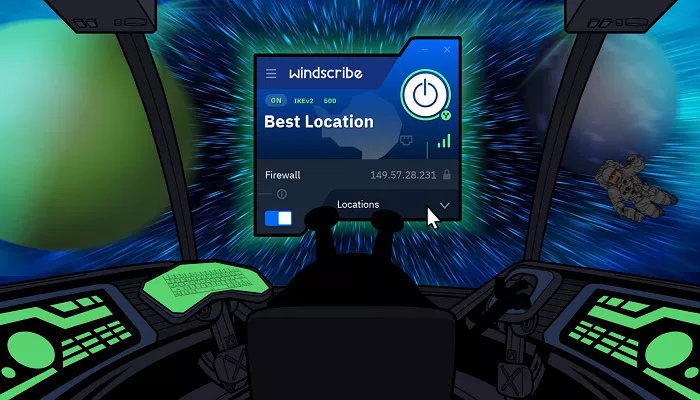In today’s interconnected world, it’s common to own multiple devices—smartphones, tablets, laptops, and more. Ensuring all these devices have secure internet connections is crucial. Windscribe, a reputable Virtual Private Network (VPN) provider, addresses this need by allowing users to connect multiple devices under a single account. This article explores how Windscribe supports multi-device usage and provides guidance on optimizing this feature.
Unlimited Device Connections with Windscribe
A standout feature of Windscribe is its allowance for unlimited simultaneous connections. Unlike many VPN services that restrict the number of devices you can connect at once—often capping at five or six—Windscribe imposes no such limits. This policy enables you to secure all your personal devices without the need for multiple VPN subscriptions.
Even on its free plan, Windscribe maintains this generous approach. Free users can connect as many personal devices as they wish, ensuring comprehensive protection across all platforms.
Personal Use and Fair Usage Policy
While Windscribe permits unlimited connections, it’s essential to understand that this benefit is intended strictly for personal use. The service is designed to protect the devices you own and use regularly. Sharing your account with others or using it for commercial purposes violates Windscribe’s terms of service. The company monitors accounts for unusual activity, such as an excessively high number of simultaneous connections or abnormal bandwidth usage, to prevent abuse.
In discussions among Windscribe users, it’s evident that the service accommodates multiple devices within a household. For instance, one user mentioned running Windscribe Pro on four to five devices without issues, including computers and tablets. Another user reported connecting eight to nine devices seamlessly.
Compatibility Across Various Platforms
Windscribe offers applications compatible with a wide range of operating systems and devices, ensuring comprehensive coverage:
- Desktop Operating Systems: Windows, macOS, and Linux.
- Mobile Platforms: iOS and Android.
- Web Browsers: Chrome, Firefox, and Opera.
- TV Devices: Amazon FireTV, Nvidia Shield, and KODI.
- Routers: DD-WRT and Tomato.
This extensive compatibility allows you to secure various devices, from personal computers and smartphones to smart TVs and routers, under a single Windscribe account.
Setting Up Windscribe on Multiple Devices
To utilize Windscribe across multiple devices, follow these steps:
1. Create a Windscribe Account: Sign up on the Windscribe website.
2. Download the Appropriate Application: Navigate to the downloads page and select the version compatible with your device’s operating system.
3. Install and Log In: Install the application and log in using your account credentials.
4. Connect to the VPN: Open the application and connect to your desired server location.
Repeat these steps for each device you wish to protect.
Managing Network Access with Windscribe
When using Windscribe, you might encounter situations where the VPN connection interferes with accessing other devices on your local network (LAN), such as printers or shared folders. To resolve this issue:
1. Access Preferences: Open the Windscribe application and go to “Preferences.”
2. Enable LAN Traffic: Navigate to the “Connection” tab, locate the “Allow LAN Traffic” option, and toggle it on.
3. Reconnect the VPN: After adjusting the setting, reconnect to the VPN to apply the changes.
This adjustment allows your device to communicate with other devices on your local network while maintaining a secure VPN connection.
Advantages of Using Windscribe on Multiple Devices
Utilizing Windscribe across all your devices offers several benefits:
- Consistent Security: Encrypt internet traffic on all devices, protecting against hackers and surveillance.
- Bypass Geo-Restrictions: Access content from different regions on any device.
- Unified Experience: Manage VPN settings uniformly across devices, ensuring a seamless and secure browsing experience.
Conclusion
Windscribe’s policy of allowing unlimited simultaneous connections makes it an excellent choice for individuals seeking to protect multiple devices without the hassle of multiple subscriptions. By adhering to personal use guidelines and leveraging Windscribe’s broad compatibility, you can ensure a secure and private internet experience across all your devices.
Remember, while Windscribe offers robust features and generous connection allowances, it’s essential to use the service responsibly and within the terms outlined to maintain the integrity and performance of the VPN for all users.