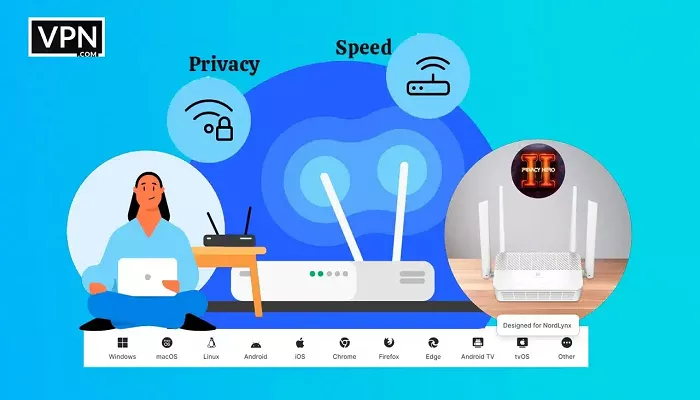In today’s digital age, safeguarding your online privacy is paramount. One effective way to achieve this is by integrating a Virtual Private Network (VPN) directly into your router. This setup ensures that all devices connected to your network benefit from encrypted internet traffic, eliminating the need for individual VPN installations. NordVPN, renowned for its robust security features and extensive server network, is a popular choice among VPN users. To maximize its potential, pairing NordVPN with a compatible and efficient router is essential. This article delves into the top routers optimized for NordVPN, guiding you toward a more secure and seamless online experience.
Why Use a VPN Router?
A VPN router offers several advantages:
- Network-Wide Protection: Every device connected to your network, from smartphones to smart TVs, benefits from VPN encryption.
- Simplified Management: Manage VPN settings centrally without configuring each device individually.
- Bypass Device Limitations: Many VPN providers limit the number of simultaneous connections; a VPN router counts as a single connection, allowing unlimited devices to connect securely.
Top Routers Compatible with NordVPN
When selecting a router for NordVPN, consider factors like compatibility, processing power, and ease of setup. Here are some top recommendations:
1. Privacy Hero II VPN Router
The Privacy Hero II is a high-quality VPN router pre-configured to deliver top-notch security and performance with NordVPN. It offers maximum Wi-Fi reach, supporting 20-30 devices, and comes pre-configured with NordVPN’s NordLynx protocol, ensuring fast and secure connections.
Key Features:
- Pre-Configured with NordVPN: Comes ready with NordVPN’s NordLynx protocol for optimal performance.
- High Device Capacity: Supports up to 30 devices simultaneously, ideal for larger households or small offices.
- Enhanced Security: Provides network-wide protection with NordVPN’s robust encryption.
2. Asus RT-AX86U
The Asus RT-AX86U is a popular choice among NordVPN users due to its built-in OpenVPN client and powerful hardware. This router offers robust performance, making it suitable for gaming, streaming, and heavy internet usage.
Key Features:
- Built-in OpenVPN Client: Simplifies the setup process with NordVPN.
- Wi-Fi 6 Support: Offers faster speeds and better performance with compatible devices.
- Advanced Security Features: Includes AiProtection Pro for enhanced network security.
3. Linksys WRT3200ACM
The Linksys WRT3200ACM is known for its open-source firmware support, allowing for extensive customization. Its powerful processor ensures stable and fast VPN connections, making it a reliable choice for NordVPN users.
Key Features:
- Open-Source Firmware Compatibility: Supports DD-WRT and OpenWRT for advanced customization.
- Tri-Stream 160 Technology: Doubles bandwidth, providing faster speeds.
- Powerful Dual-Core Processor: Ensures smooth and stable VPN performance.
4. Asus RT-AX88U
The Asus RT-AX88U is a high-performance router that pairs well with NordVPN. Its robust hardware and advanced features make it suitable for users seeking both speed and security.
Key Features:
- Wi-Fi 6 Technology: Provides faster speeds and improved efficiency.
- Eight Gigabit LAN Ports: Offers extensive wired connectivity options.
- Adaptive QoS: Prioritizes bandwidth for gaming and streaming applications.
5. TP-Link Archer C7
For those on a budget, the TP-Link Archer C7 offers a balance between cost and performance. While it may require manual configuration, it supports OpenVPN, making it compatible with NordVPN.
Key Features:
- Dual-Band Connectivity: Provides combined speeds of up to 1.75Gbps.
- USB Ports: Allows for media sharing and printer connections.
- Affordable Price Point: Offers essential features without breaking the bank.
Setting Up NordVPN on Your Router
Configuring NordVPN on your router can vary depending on the router model and firmware. Here’s a general guide to get you started:
1. Check Compatibility: Ensure your router supports VPN functionality, specifically OpenVPN, as NordVPN utilizes this protocol.
2. Access Router Settings: Log in to your router’s web interface, typically accessed by entering the router’s IP address into your web browser.
3. Navigate to VPN Settings: Locate the VPN configuration section, often found under “Advanced Settings” or “WAN Setup.”
4. Import NordVPN Configuration: Download the appropriate OpenVPN configuration files from the NordVPN website and upload them to your router.
5. Enter Credentials: Input your NordVPN username and password as prompted.
6. Apply and Connect: Save the settings and initiate the VPN connection.
For detailed instructions tailored to specific router models, refer to NordVPN’s official setup guides.
Conclusion
A NordVPN router is an excellent investment for anyone looking to enhance their online security and privacy. By protecting your entire network, you can browse, stream, and game with peace of mind. The routers listed above are some of the best options available, offering reliable performance and easy setup. Follow the steps outlined in this guide to set up NordVPN on your router and enjoy a secure internet experience.
Remember, online security is not a luxury—it’s a necessity. With a NordVPN router, you can protect all your devices and ensure that your data remains private. Stay safe and enjoy the internet with confidence!