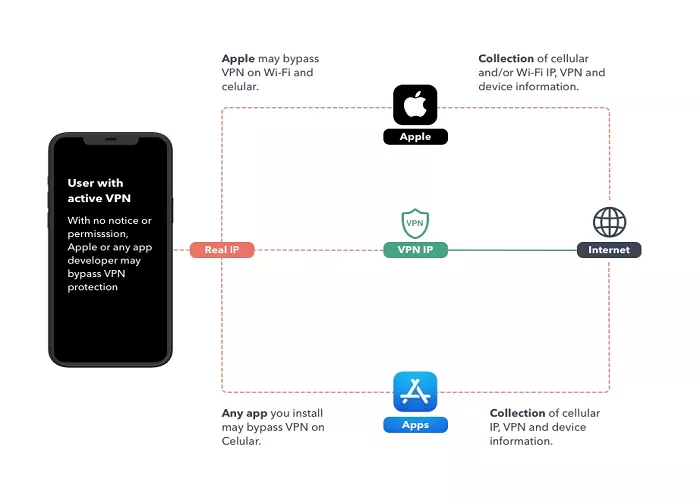In today’s digital landscape, protecting online privacy and security is paramount. Virtual Private Networks (VPNs) have become essential tools for individuals seeking to safeguard their internet activities. A common question among Apple users is whether Apple offers its own VPN service. This article delves into this topic, providing a comprehensive overview of Apple’s approach to VPNs and privacy features.
Apple’s Native VPN Offering
As of now, Apple does not provide a proprietary VPN service. Instead, Apple focuses on integrating robust privacy features into its devices and operating systems. However, Apple devices are designed to support third-party VPN configurations, allowing users to set up VPN connections manually or through dedicated applications.
iCloud Private Relay: Apple’s Privacy Feature
While Apple doesn’t offer a traditional VPN, it has introduced a feature known as iCloud Private Relay. This service aims to enhance user privacy during web browsing sessions.
How iCloud Private Relay Works
iCloud Private Relay ensures that when you browse the web using Safari, your data is encrypted and sent through two separate internet relays. This dual-hop architecture means that no single entity, including Apple, can see both your identity and the websites you visit. The primary objectives of iCloud Private Relay are to:
- Conceal your IP address and location from websites and network providers.
- Encrypt your DNS records to prevent third parties from viewing the websites you access.
It’s important to note that iCloud Private Relay is not a full-fledged VPN. It is specifically designed to protect privacy within the Safari browser and does not extend its protection to other apps or services on your device.
Enabling iCloud Private Relay
To activate iCloud Private Relay on your Apple devices:
On iPhone or iPad:
- Navigate to Settings > [Your Name] > iCloud.
- Tap Private Relay, then toggle it on.
- To adjust location settings, select IP Address Location.
On Mac:
- Go to the Apple Menu > System Settings, then click your name at the top of the sidebar.
- Select iCloud, then Private Relay, and turn it on.
- To modify location settings, click Options.
Keep in mind that iCloud Private Relay requires an active iCloud+ subscription.
Configuring Third-Party VPNs on Apple Devices
Apple devices offer native support for VPN configurations, enabling users to set up third-party VPN services. This flexibility allows users to choose VPN providers that best meet their privacy and security needs.
Setting Up a VPN on macOS
To manually configure a VPN on a Mac:
1. Open System Settings and select Network.
2. Click the action pop-up menu and choose Add VPN Configuration.
3. Select the type of VPN connection you wish to establish (e.g., L2TP).
4. Enter the necessary VPN settings, including server address, account name, and authentication details.
5. Click Create and then Apply to save the configuration.
Once configured, you can connect to the VPN by selecting it from the network list and clicking Connect.
Setting Up a VPN on iOS
To manually set up a VPN on an iPhone or iPad:
1. Go to Settings > General > VPN & Device Management > VPN.
2. Tap Add VPN Configuration.
3. Choose the VPN type (e.g., IKEv2, L2TP).
4. Enter the required details, such as server, remote ID, and authentication information.
5. Tap Done to save the configuration.
To connect, toggle the VPN switch to on.
Recommended Third-Party VPNs for Apple Devices
While Apple doesn’t endorse specific VPN services, several reputable VPN providers offer applications compatible with macOS and iOS. These services are recognized for their robust security features, user-friendly interfaces, and reliable performance. Some of the top VPNs for Apple devices include:
- ExpressVPN: Known for its fast connections and strong privacy protections, ExpressVPN offers a seamless experience on iPhones.
- NordVPN: Features an intuitive iOS app with high-speed servers and extensive security measures.
- Surfshark: Provides affordable plans with unlimited device connections and robust encryption.
- Proton VPN: Offers a strong focus on privacy and has recently launched an app compatible with Apple TV, enhancing streaming capabilities.
- CyberGhost VPN: Known for its user-friendly interface and extensive server network, making it a solid choice for Apple users.
When selecting a VPN, consider factors such as security protocols, server locations, connection speeds, and privacy policies to ensure they align with your requirements.
Conclusion
While Apple does not have its own VPN service, it fully supports VPN usage on its devices through built-in features and third-party apps. For Apple users, a VPN is an essential tool for enhancing online privacy, securing data on public Wi-Fi, and accessing geo-restricted content. Whether you choose NordVPN, ExpressVPN, or another trusted provider, using a VPN on your Apple device is a smart way to stay safe online.