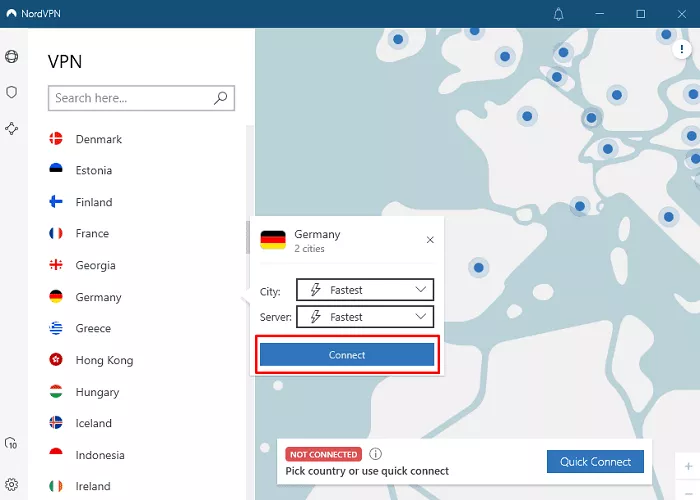Selecting the optimal NordVPN server is crucial for enhancing your online security, privacy, and overall internet experience. NordVPN offers a vast network of over 7,300 servers across 118 countries, catering to various user needs. This article provides a comprehensive guide to help you choose the most suitable NordVPN server based on your specific requirements.
What is NordVPN Server Categories
NordVPN categorizes its servers to address different user needs. Understanding these categories can help you select the most appropriate server:
Standard Servers
These servers are ideal for everyday use, offering high-speed and reliable VPN connections. They encrypt your internet traffic and hide your IP address, ensuring privacy and security while browsing, streaming, or using public Wi-Fi networks.
Double VPN Servers
For users seeking an extra layer of security, Double VPN servers route your traffic through two VPN servers, encrypting your data twice. This feature is particularly beneficial for journalists, political activists, or anyone operating in high-censorship regions.
Onion Over VPN Servers
Combining the benefits of The Onion Router (Tor) with VPN tunneling, these servers provide increased anonymity. Your traffic passes through a NordVPN server before entering the Onion network, offering enhanced privacy without the need for a separate Tor browser.
Obfuscated Servers
Designed for use in countries with heavy internet restrictions, obfuscated servers disguise your VPN traffic as regular internet traffic, helping you bypass censorship and VPN blocks.
Dedicated IP Servers
If you require an IP address that is exclusively yours, dedicated IP servers provide a unique IP address not shared with other users. This is useful for accessing IP-restricted networks or avoiding CAPTCHA verifications.
Factors to Consider When Choosing a NordVPN Server
Selecting the right server depends on various factors:
1. Server Location
Connecting to a server geographically close to your actual location typically results in faster connection speeds and lower latency. NordVPN offers servers in numerous cities across the United States, including Atlanta, Chicago, Dallas, Los Angeles, Miami, New York, and Seattle.
2. Server Load
Servers with lower user loads provide better performance. NordVPN’s applications display real-time server load statistics, allowing you to select a server that is less congested.
3. Specific Use Cases
Your intended online activity influences the choice of server:
- Streaming: For accessing geo-restricted content, connect to a server located in the country where the content is available. NordVPN’s vast server network facilitates bypassing regional restrictions, enabling access to various streaming services worldwide.
- Torrenting: NordVPN offers specialized P2P servers optimized for secure and efficient torrenting. These servers ensure high-speed downloads while maintaining your privacy.
- Enhanced Security: For activities requiring heightened security, such as handling sensitive information, Double VPN or Onion Over VPN servers provide additional layers of encryption and anonymity.
4. Obfuscated Servers for Restricted Regions
In countries with strict internet censorship, obfuscated servers help bypass restrictions by masking VPN traffic as regular internet traffic. This feature is essential for maintaining access to the open internet in such regions.
How to Choose the Best NordVPN Server
Here are practical steps to select the most suitable NordVPN server:
Use the Quick Connect Feature
NordVPN’s Quick Connect feature automatically connects you to the best available server based on your location and server load. This option is ideal for users who prioritize convenience and speed for general browsing.
Manually Select a Server
For more control over your connection:
- Open the NordVPN App: Launch the NordVPN application on your device.
- Navigate to the Server List: Access the list of available servers, typically categorized by country and server type.
- Check Server Load: Review the real-time load statistics displayed next to each server. Opt for servers with lower percentages to ensure better performance.
- Consider Specialty Servers: If your activity requires specific features, select from the specialty servers such as P2P, Double VPN, or Onion Over VPN.
Utilize the Server Recommendation Tool
NordVPN offers a server recommendation tool that suggests the best server based on your needs and location. Access this tool through your Nord Account dashboard.
Test Connection Speeds
After connecting to a server, perform an internet speed test to ensure the connection meets your requirements. If the speed is unsatisfactory, try connecting to a different server or location.
Additional Tips for Optimal Server Selection
- Keep the App Updated: Regularly update the NordVPN application to benefit from the latest features and server optimizations.
- Experiment with Different Servers: If you experience slow speeds or connectivity issues, try connecting to various servers to find the most reliable option for your location.
- Contact Support: For personalized assistance, reach out to NordVPN’s customer support, available 24/7, to help you choose the best server for your needs.
Conclusion
Choosing the right NordVPN server enhances your online experience by providing optimal speed, security, and access to content. By considering factors such as server location,