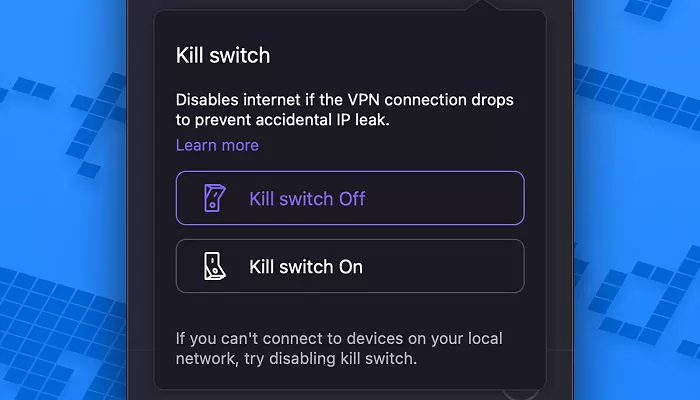In today’s digital landscape, safeguarding your online privacy is crucial. Proton VPN offers a feature known as the Kill Switch to enhance user security. This article delves into what the Proton VPN Kill Switch is, how it functions, its significance, and how to enable it across various platforms.
What is the Kill Switch
A Kill Switch is a security mechanism designed to protect your real IP address and personal data in case your VPN connection unexpectedly drops. When enabled, it blocks all internet traffic from your device until the VPN connection is re-established, ensuring that your online activities remain private and secure.
How Does Proton VPN’s Kill Switch Work?
Proton VPN’s Kill Switch continuously monitors your connection to its VPN servers. If it detects a disruption, it immediately halts all network traffic, preventing any data from being transmitted over an unsecured connection. This automatic response ensures that your IP address and DNS queries are not exposed, maintaining your anonymity online.
Types of Kill Switches in Proton VPN
Proton VPN offers two variations of the Kill Switch feature:
1. Standard Kill Switch
The standard Kill Switch activates only when the VPN connection drops unexpectedly. It blocks all internet traffic until the VPN reconnects, ensuring that your data remains protected during unforeseen disconnections.
2. Permanent Kill Switch
The Permanent Kill Switch, also known as the Advanced Kill Switch, offers a higher level of security by preventing your device from connecting to the internet unless it is connected to a Proton VPN server. This means that even if you manually disconnect from the VPN or restart your device, all network traffic remains blocked until a secure VPN connection is established.
Importance of Using a Kill Switch
Utilizing a Kill Switch is vital for maintaining online privacy and security:
- Protects IP Address: Prevents accidental exposure of your real IP address during VPN disconnections.
- Secures Sensitive Data: Ensures that personal information and browsing activities are not transmitted over unsecured connections.
- Maintains Anonymity: Prevents third parties, such as hackers or ISPs, from monitoring your online activities.
How to Enable Proton VPN’s Kill Switch
Enabling the Kill Switch varies depending on the operating system you are using:
Windows
1. Open the Proton VPN application.
2. Navigate to Settings.
3. Select the Kill Switch option.
4. Choose between Kill Switch or Permanent Kill Switch based on your security needs.
5. Enable the selected option.
The Permanent Kill Switch ensures that your device cannot access the internet without an active VPN connection, providing continuous protection.
macOS
1. Launch the Proton VPN app.
2. Go to Preferences.
3. Click on the Kill Switch tab.
4. Toggle the Kill Switch to enable it.
Note: The Permanent Kill Switch feature is currently not available on macOS.
Linux
1. Open the Terminal.
2. Use the command protonvpn-cli ks –on to enable the Kill Switch.
3. For the Permanent Kill Switch, use protonvpn-cli ks –permanent-on.
These commands ensure that your Linux system remains protected, even during unexpected VPN disconnections.
Android
1. Open the Proton VPN app.
2. Access Settings.
3. Tap on Always-on VPN.
4. Enable the Block connections without VPN option.
This configuration ensures that your Android device only accesses the internet through a secure VPN connection.
iOS
Currently, Proton VPN does not offer a Kill Switch feature for iOS devices. Users are advised to monitor their VPN connection status to maintain security.
Potential Issues and Troubleshooting
While the Kill Switch enhances security, users may encounter certain issues:
- Internet Access Blocked: If the Kill Switch is enabled and the VPN is disconnected, all internet traffic is blocked. To restore access, either reconnect to the VPN or disable the Kill Switch temporarily.
- Kill Switch Stuck on Linux: Some users have reported that after uninstalling Proton VPN on Linux, the Kill Switch remains active, blocking internet access. To resolve this, execute the command nmcli c down pvpn-killswitch-perm in the terminal.
- Auto-Start Issues on Linux: Users have noted that Proton VPN does not automatically start upon system reboot, even with the Kill Switch enabled. This requires manual intervention to reconnect the VPN after each restart.
Conclusion
The Proton VPN Kill Switch is a critical feature for anyone serious about maintaining online privacy and security. By automatically blocking internet traffic during VPN disconnections, it ensures that your real IP address and personal data remain protected. Understanding how to enable and manage this feature across different platforms empowers users to navigate the digital world securely.