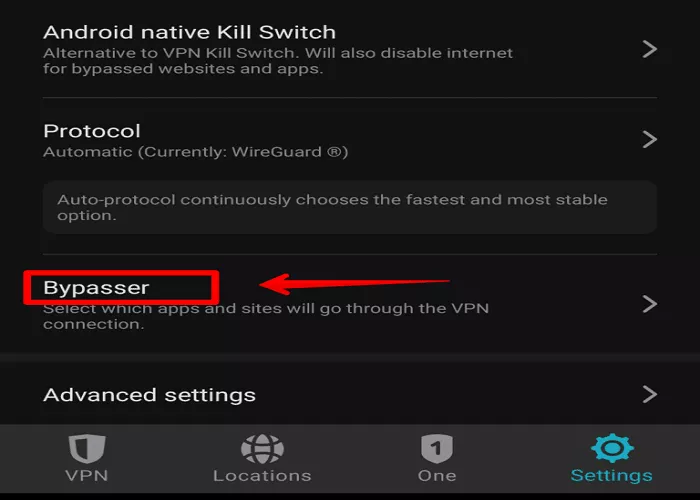In today’s digital age, Virtual Private Networks (VPNs) are essential tools for ensuring online privacy and security. However, there are instances where certain applications or websites may not function optimally when routed through a VPN. This is where the Bypasser feature comes into play. Bypasser allows users to have more control over their internet traffic by deciding which apps or websites should use the VPN connection and which should bypass it. This article provides a detailed introduction to Bypasser, its functionalities, benefits, and how to use it effectively.
What is Bypasser?
Bypasser is a feature offered by Surfshark VPN that enables users to manage their internet traffic more flexibly. It allows specific applications or websites to either bypass the VPN connection or be routed through it. This selective routing is also known as split tunneling. With Bypasser, users can ensure that sensitive applications, like online banking, access the internet directly, while other activities remain protected under the VPN.
How Does Bypasser Work?
When a VPN is active, it typically routes all internet traffic through its encrypted tunnel. Bypasser modifies this behavior by allowing users to specify which traffic should go through the VPN and which should not. This is achieved through two primary options:
- Bypass VPN: Selected applications or websites will connect to the internet directly, bypassing the VPN.
- Route via VPN: Only the chosen applications or websites will use the VPN connection, while the rest of the traffic uses the regular internet connection.
This functionality provides users with the flexibility to customize their internet usage based on their specific needs.
Benefits of Using Bypasser
1. Access to Local Services
Some online services, like banking or government websites, may block VPN connections for security reasons. By using Bypasser, users can access these services directly without disconnecting the VPN entirely.
2. Improved Internet Speed
Routing all traffic through a VPN can sometimes slow down the internet connection. By allowing non-sensitive applications to bypass the VPN, users can experience faster speeds for those services.
3. Enhanced Streaming Experience
Certain streaming platforms may restrict content based on geographic locations or block VPN connections altogether. Bypasser enables users to stream content directly, ensuring a smoother viewing experience.
4. Customized Privacy Control
Users can decide which applications or websites require the privacy and security of a VPN and which do not, providing a tailored internet experience.
How to Use Bypasser
1. For Windows Users
- Open the Surfshark application.
- Navigate to the ‘Settings’ menu.
- Click on ‘VPN Settings’ and then select ‘Bypasser’.
- Toggle the switch to enable Bypasser.
- Choose between ‘Bypass VPN’ or ‘Route via VPN’ based on your preference.
- Add the applications or websites you want to include in the selected mode.
- Reconnect to your preferred VPN server to apply the changes.
2. For Android Users
- Launch the Surfshark app.
- Tap on ‘Settings’ located at the bottom of the screen.
- Select ‘VPN Settings’ and then ‘Bypasser’.
- Enable Bypasser by toggling the switch.
- Choose either ‘Bypass VPN’ or ‘Route via VPN’.
- Add the desired applications or websites to the list.
- Reconnect to a VPN server to activate the settings.
3. For iOS Users
As of now, Bypasser on iOS supports only website bypassing.
- Open the Surfshark app.
- Go to ‘Settings’ and then ‘VPN Settings’.
- Tap on ‘Bypasser’.
- Click on ‘Add Website’ and enter the URL you wish to bypass the VPN.
- Reconnect to a VPN server to apply the changes.
When Should You Use Bypasser?
- Accessing Services That Block VPNs: Some websites or applications may not function correctly when accessed through a VPN. Bypasser allows these services to connect directly.
- Improving Performance for Specific Applications: Applications that require high-speed connections, like online games or video conferencing tools, may perform better when not routed through a VPN.
- Maintaining Privacy for Sensitive Activities: While bypassing the VPN for certain services, users can ensure that other activities remain protected under the VPN.
Limitations of Bypasser
- Limited Availability on iOS: Currently, Bypasser on iOS supports only website bypassing, not applications.
- Potential Security Risks: Bypassing the VPN means that the data is not encrypted, which could expose it to potential threats.
- Complex Configuration: For users unfamiliar with VPN settings, configuring Bypasser may be challenging.
Bypasser vs. Full VPN: Which is Better?
| Scenario | Recommended Setting |
|---|---|
| Public Wi-Fi | Full VPN (encrypt everything). |
| Online Shopping | Bypasser (exclude payment sites for fewer errors). |
| Torrenting | Full VPN (always encrypt P2P traffic). |
| Gaming | Bypasser (exclude games for lower ping). |
Top VPNs with Bypasser (2025)
- Surfshark – Best for website/app exclusions.
- NordVPN – Reliable app-based bypassing.
- ExpressVPN – Works on routers (advanced users).
Conclusion
Bypasser is a valuable feature for users seeking more control over their internet traffic while using a VPN. It offers the flexibility to access services that may not work well with a VPN and improves the overall internet experience. However, users should be aware of its limitations and use it judiciously to maintain their online security.