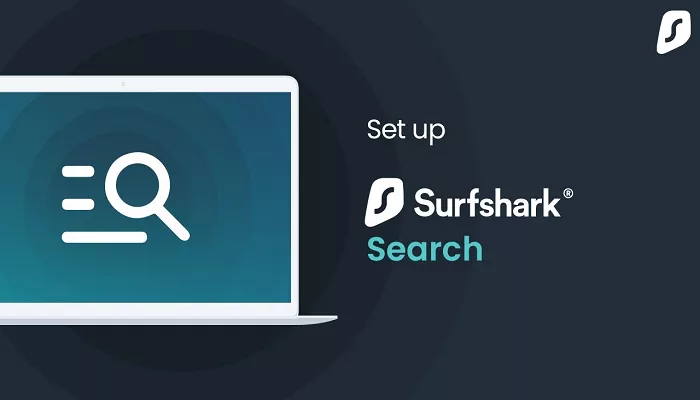In today’s digital age, maintaining online privacy and accessing unrestricted content are paramount. Surfshark is a Virtual Private Network (VPN) service that offers a suite of features designed to enhance your internet experience. This article explores the various functionalities of Surfshark, illustrating how it can benefit users seeking security, privacy, and freedom online.
Key Features of Surfshark
Surfshark provides a comprehensive range of features to cater to diverse user needs:
1. Secure and Private Browsing
Surfshark encrypts your internet traffic using advanced encryption standards, ensuring that your online activities remain confidential and protected from potential threats. This encryption prevents hackers, advertisers, and even your Internet Service Provider (ISP) from monitoring your browsing habits.
2. Unlimited Device Connections
One of Surfshark’s standout features is its support for unlimited simultaneous connections. This means you can protect all your devices—be it smartphones, tablets, or computers—under a single subscription, offering comprehensive security for your entire household.
3. Access to Global Content
Surfshark allows users to bypass geo-restrictions, granting access to content and streaming services from different regions. This feature is particularly beneficial for travelers or those residing in countries with limited content availability, enabling them to enjoy a broader range of entertainment options.
4. GPS Spoofing
For Android users, Surfshark offers GPS spoofing, allowing your device’s physical location to match the VPN server’s location. This feature enhances privacy and can be useful for applications that rely on location data.
5. Camouflage Mode
Surfshark’s Camouflage Mode ensures that even your ISP cannot detect that you’re using a VPN. This feature is crucial in regions where VPN usage is restricted or monitored, providing an additional layer of anonymity.
6. NoBorders Mode
The NoBorders Mode enables users to access the internet freely in regions with heavy internet restrictions. It detects network restrictions and automatically provides servers that can bypass these limitations, ensuring uninterrupted connectivity.
7. CleanWeb
Surfshark’s CleanWeb feature blocks ads, trackers, and malware, providing a cleaner and safer browsing experience. By preventing unwanted content, it enhances page load speeds and reduces data consumption.
8. MultiHop
The MultiHop feature allows you to connect via multiple countries simultaneously, adding an extra layer of security and making it even harder for third parties to trace your online activities.
9. Kill Switch
Surfshark includes a Kill Switch feature that automatically disconnects your device from the internet if the VPN connection drops unexpectedly. This prevents your data from being exposed over an unprotected connection.
10. Bypasser (Split Tunneling)
The Bypasser feature, also known as split tunneling, allows you to select which apps or websites bypass the VPN and use a direct internet connection. This is useful for accessing local services while keeping other activities protected by the VPN.
Benefits of Using Surfshark
Utilizing Surfshark offers several advantages:
- Enhanced Security: Protects your data from cyber threats, especially when using public Wi-Fi networks.
- Privacy Protection: Conceals your IP address and encrypts your traffic, safeguarding your personal information from prying eyes.
- Global Accessibility: Allows access to region-locked content, providing a more open internet experience.
- Cost-Effective: With competitive pricing and the ability to connect unlimited devices, Surfshark offers excellent value for money.
How to Get Started with Surfshark
Embarking on a secure online journey with Surfshark is straightforward:
Subscription: Visit the Surfshark website and choose a subscription plan that suits your needs. They often offer significant discounts, making it an affordable option.
Download and Install: After subscribing, download the Surfshark app compatible with your device’s operating system. Surfshark supports a wide range of platforms, including Windows, macOS, Android, iOS, and Linux.
Login: Open the app and log in using your credentials.
Connect: Choose a server location from the list and click ‘Connect.’ Once connected, your internet traffic is encrypted and secure.
Surfshark’s Commitment to Privacy
Surfshark operates under a strict no-logs policy, ensuring that your browsing data is not stored or monitored. This commitment to privacy is crucial for users concerned about data retention and surveillance.
Additional Tools and Services
Beyond the core VPN service, Surfshark offers additional tools to enhance your digital security:
- Surfshark Alert: Notifies you if your personal information appears in data breaches, allowing you to take prompt action.
- Surfshark Search: A private search tool that enables you to browse the internet without being tracked or seeing ads.
- Surfshark Antivirus: Provides real-time protection against malware and viruses, complementing the VPN’s security features.
- Incogni: An automated system that helps remove your personal data from various databases, enhancing your online privacy.
Conclusion
Surfshark is a versatile and powerful VPN service that offers a wide range of features to enhance your online experience. Whether you’re looking to bypass geo-restrictions, protect your privacy, or secure your data on public Wi-Fi, Surfshark has you covered. With its unlimited device connections, fast speeds, and user-friendly interface, Surfshark is an excellent choice for individuals and families alike.